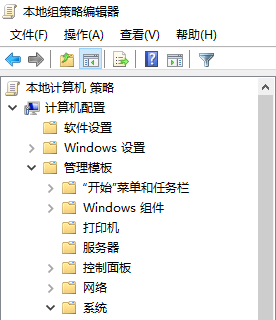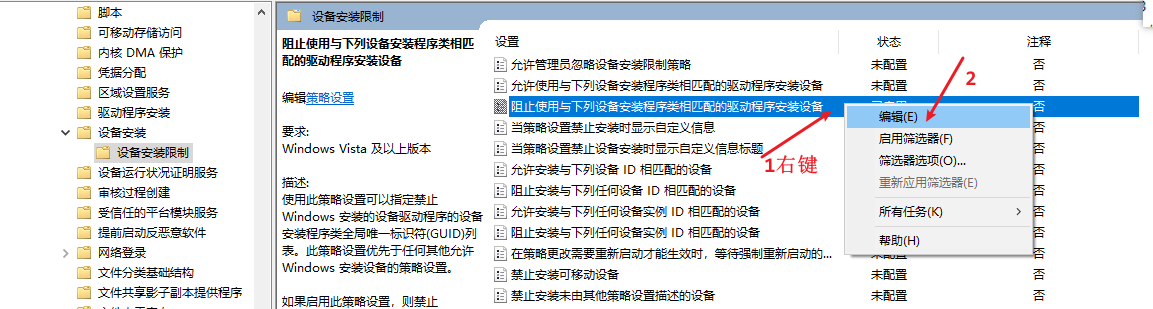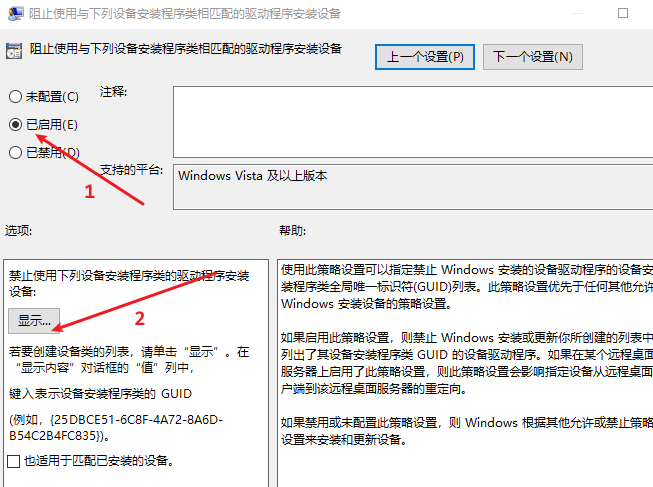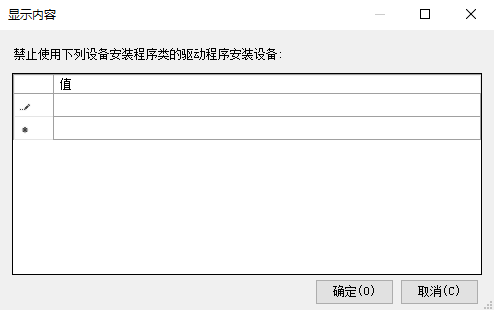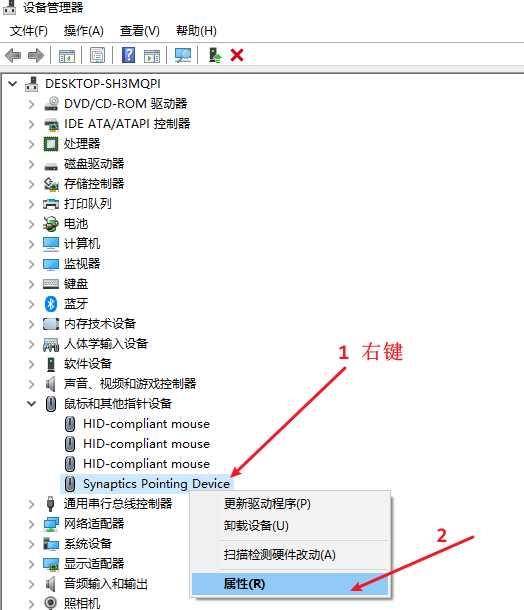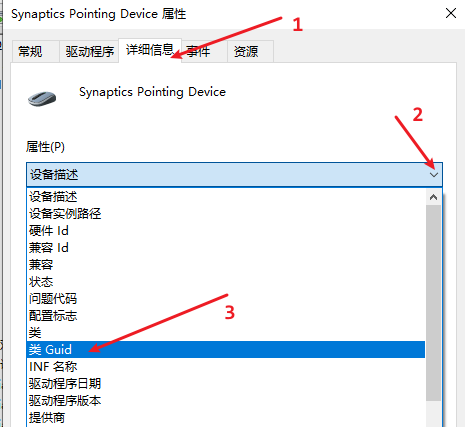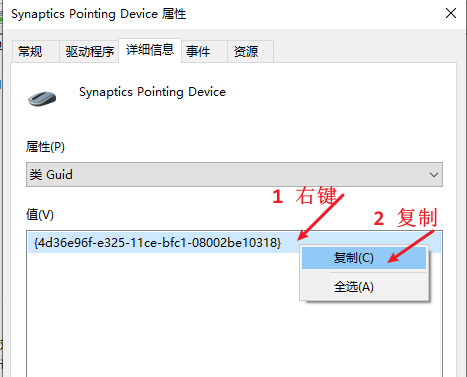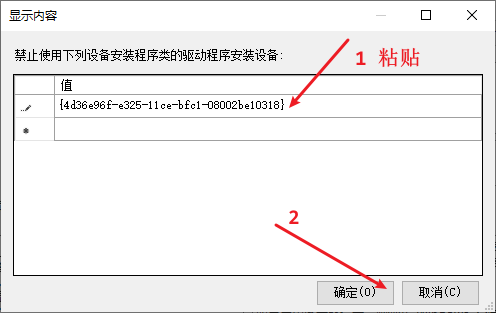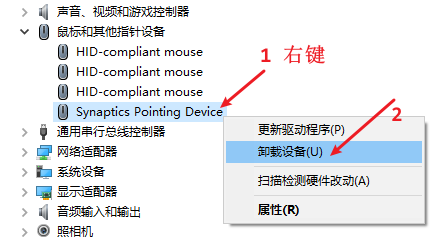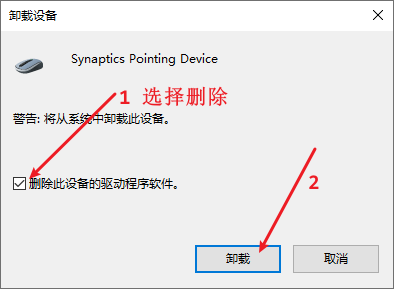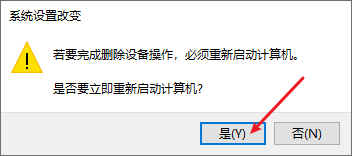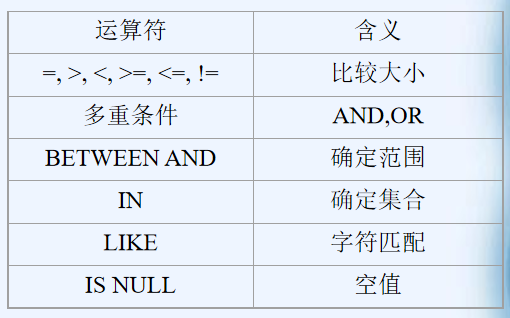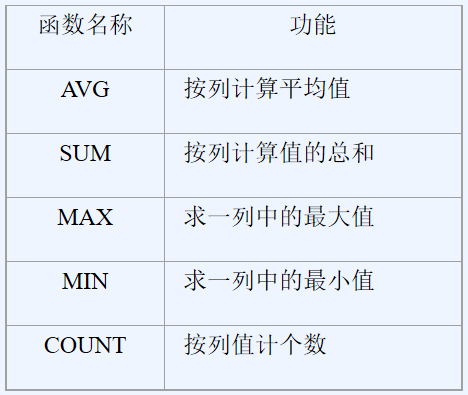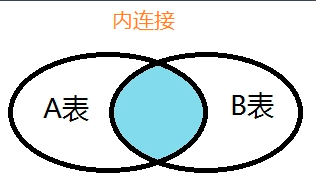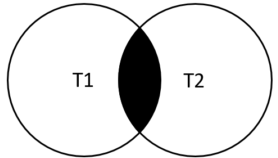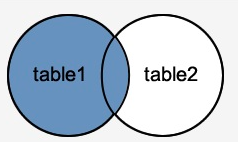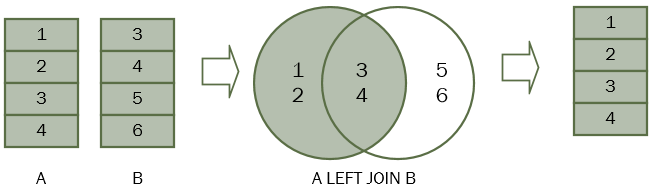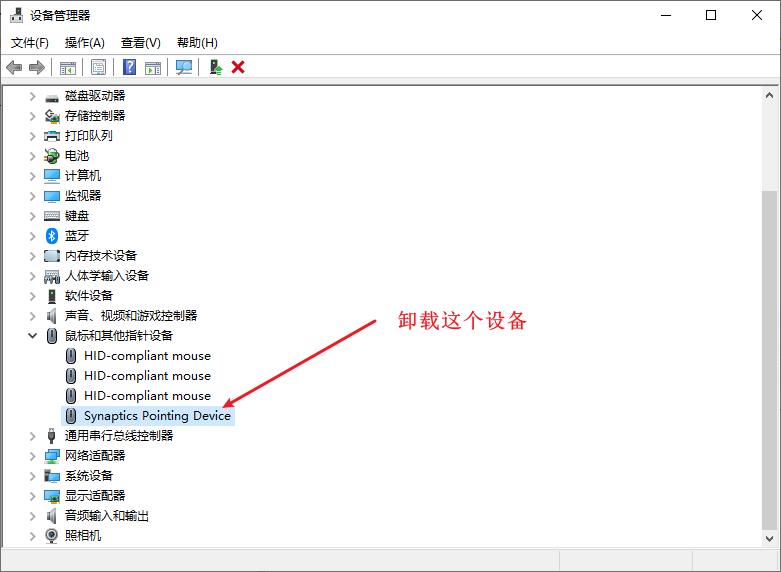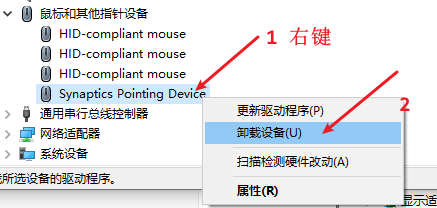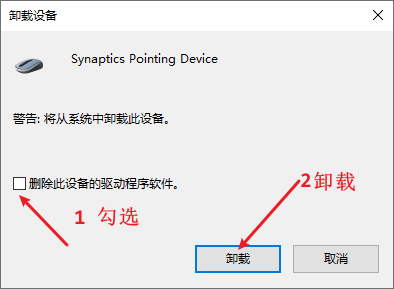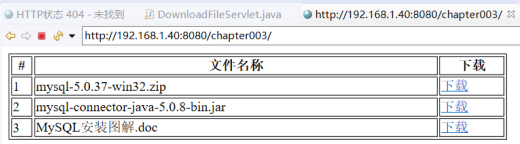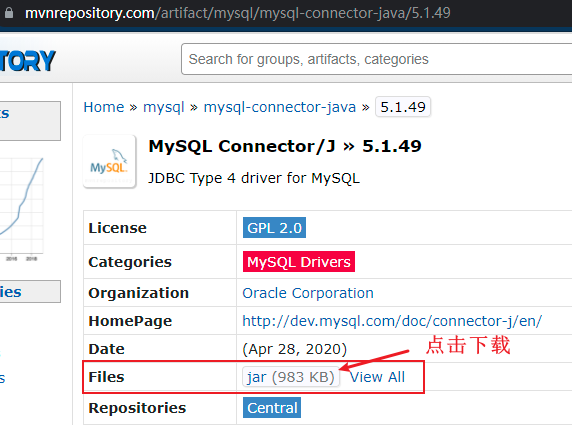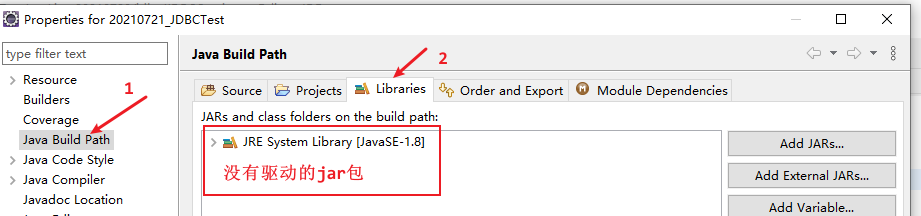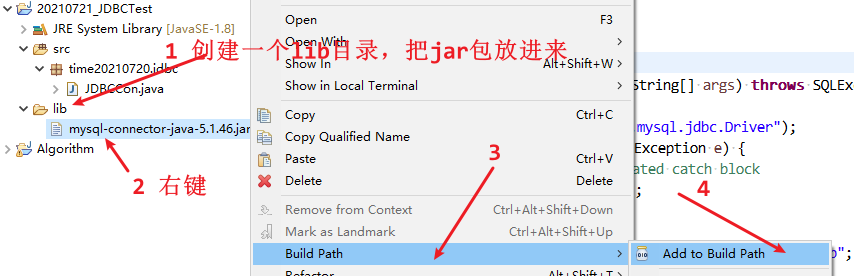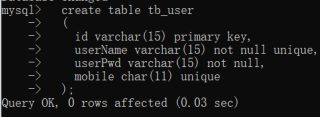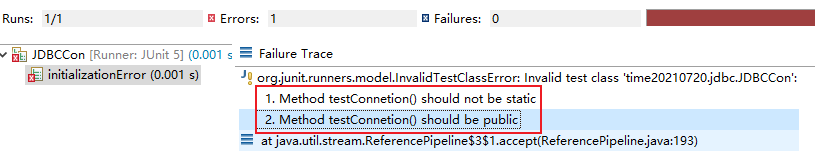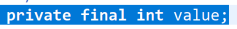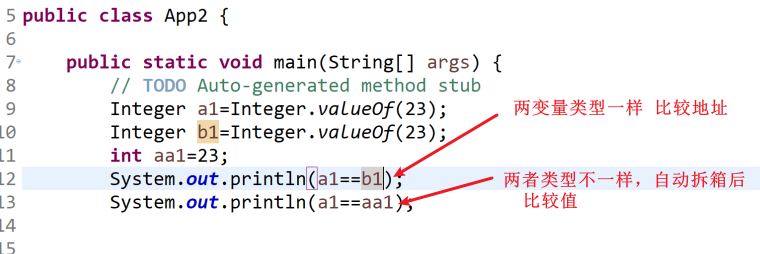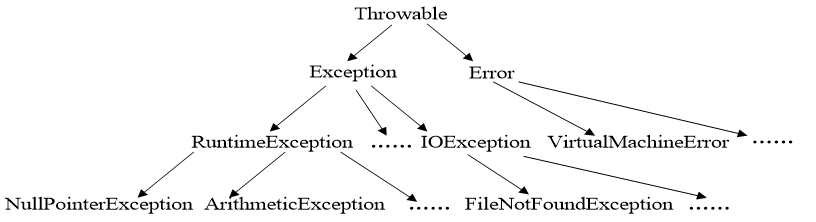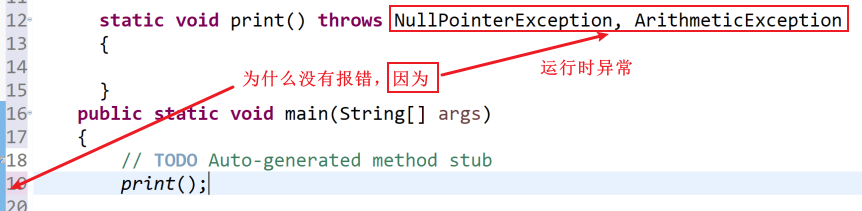3.3 SQL数据查询 3.3.1 SELECT命令的格式与基本使用 数据查询是数据库中最常见的操作。
SELECT语句的一般格式为:
1 2 3 4 5 select 〈列名〉[{,〈列名〉}]from 〈表名或视图名〉[{,〈表名或视图名〉}][where 〈检索条件〉] [group by < 列名1 > [having < 条件表达式> ]] [order by < 列名2 > [asc | desc ]];
1 2 3 4 5 6 7 8 9 select [all | distinct ][top n [percent ][with ties]]列名1 [as 别名1 ] [, 列名2 [ as 别名2 ]…] [into 新表名] from 表名 1 [[as ] 表1 别名][inner | right | full | outer ][outer ]join 表名2 [[as ] 表2 别名] on 条件;
查询的结果是仍是一个表。
SELECT语句的执行过程是:
根据WHERE子句的检索条件,从FROM子句指定的基本表或视图中选取满足条件的元组,再按照SELECT子句中指定的列,投影得到结果表。
如果有GROUP子句,则将查询结果按照<列名1>相同的值进行分组。
如果GROUP子句后有HAVING短语,则只输出满足HAVING条件的元组。
如果有ORDER子句,查询结果还要按照<列名2>的值进行排序。
相关表格 S表 1 2 3 4 5 6 7 8 9 use student create table s( sno char (10 ) constraint s_cons not null , sn varchar (20 ), age int , sex char (2 ) default '男' , dept varchar (20 ) );
1 2 3 4 5 6 7 8 9 use student create table s( sno char (10 ) not null , sn varchar (20 ), age int , sex char (2 ) default '男' , dept varchar (20 ) );
1 2 3 4 5 6 7 8 use student create table s( sno char (6 ), sn char (8 ) constraint sn_uniq unique , sex char (2 ), age numeric (2 ) );
1 2 3 4 5 6 7 use student create table s ( sno char (6 ), sn char (8 ) unique , sex char (2 ), age numeric (2 ) );
1 2 3 4 5 6 use student create table s ( sno char (5 ), sn char (8 ), sex char (2 ), constraint s_uniq unique (sn, sex) );
1 2 3 4 5 use student create table s ( sno char (5 ) not null constraint s_prim primary key, sn char (8 ), age numeric (2 ) );
1 2 3 4 5 6 7 8 9 10 use student create table s ( sno char (6 ) constraint s_prim primary key, sn char (8 ) constraint sn_cons not null , age numeric (2 ) constraint age_cons not null constraint age_chk check ( age between 15 and 50 ), sex char (2 ) default '男' , dept char (10 ) constraint dept_cons not null );
1 2 3 4 5 6 use student alter table s add class_no char (6 ), address char (40 );
1 2 3 4 5 use student alter table s alter column sno char (8 );
1 2 3 4 5 use student alter table sdrop constraint age_chk;
SC 1 2 3 4 5 6 use student create table sc ( sno char (5 ) not null , cno char (5 ) not null , score numeric (3 ), constraint sc_prim primary key(sno, cno) );
1 2 3 4 5 6 use student create table sc ( sno char (5 ) not null constraint s_fore foreign key references s(sno), cno char (5 ) not null constraint c_fore foreign key references c(cno), score numeric (3 ), constraint s_c_prim primary key (sno, cno) );
1 2 3 4 5 6 7 8 use student create table sc ( sno char (5 ), cno char (5 ), score numeric (5 , 1 ) constraint score_chk check ( score >= 0 and score <= 100 ) );
1 2 3 4 5 6 7 8 use student alter table sc add constraint score_chk check ( score between 0 and 100 );
1 2 use student create unique index sci on sc(sno,cno);
T表 1 create cluster index ti on t(tn);
例3.21 查询全体学生的学号、姓名和年龄。 1 select sno, sn, age from s;
例3.22 查询学生的全部信息。 用‘ * ’表示S表的全部列名,而不必逐一列出。
例3.23 查询选修了课程的学生号。 1 select distinct sno from sc;
查询结果中的重复行被去掉
投影查询 上述查询均为不使用WHERE子句的无条件查询,也称作投影查询。
另外,利用投影查询可控制列名的顺序,并可通过指定别名改变查询结果的列标题的名字。
例3.24 查询全体学生的姓名、学号和年龄。 1 select sname name, sno, age from s;
其中,name为sname的别名
3.3.2 条件查询 当要在表中找出满足某些条件的行时,则需使用WHERE子句指定查询条件。
1.列名;
2.比较运算符;
3.列名、常数
where子句常用的比较运算符
3.3.2.1 比较大小 1 2 3 4 5 6 7 8 9 10 use student create table s ( sno char (6 ) constraint s_prim primary key, sn char (8 ) constraint sn_cons not null , age numeric (2 ) constraint age_cons not null constraint age_chk check ( age between 15 and 50 ), sex char (2 ) default '男' , dept char (10 ) constraint dept_cons not null );
1 2 3 4 5 6 use student create table sc ( sno char (5 ) not null constraint s_fore foreign key references s(sno), cno char (5 ) not null constraint c_fore foreign key references c(cno), score numeric (3 ), constraint s_c_prim primary key (sno, cno) );
例3.25 查询选修课程号为‘C1’的学生的学号和成绩 1 2 S(sno,sn,age,sex,dept) SC(sno,cno,score)
展开/折叠
select sno,score
from SC
where cno='C1'; 例3.26 查询成绩高于85分的学生的学号、课程号和成绩。 展开/折叠
select sno,cno,score
from SC
where score > 85;
3.3.2.2 多重条件查询 当where子句需要指定一个以上的查询条件时,则需要使用逻辑运算符and、or和not将其连结成复合的逻辑表达式。
其优先级由高到低为:not、and、or,用户可以使用括号改变优先级。
例3.27 查询选修C1或C2且分数大于等于85分学生的的学号、课程号和成绩。 1 2 3 S(sno,sn,age,sex,dept) SC(sno,cno,score) t(tno,tn,sex,prof,sal)
展开/折叠
select sno,cno,score
from SC
where (cno='C1' or cno = 'C2') and score >=85; 3.3.2.3 确定范围 例3.28 查询工资在1000至1500之间的教师的教师号、姓名及职称。 展开/折叠
select tno,tn,prof
from T
where sal>=1000 and sal <=1500;
例3.29 查询工资不在1000至1500之间的教师的教师号、姓名及职称。 展开/折叠
select tno,tn,prof
from T
where sal<1000 or sal>1500;
展开/折叠
select tno,tn,prof
from t
where sal not between 1000 and 1500 ;
3.2.2.4 确定集合 in 利用“in”操作可以查询属性值属于指定集合的元组 。
例3.30 查询选修C1或C2的学生的学号、课程号和成绩。 1 2 3 4 5 S(sno,sn,age,sex,dept) C(cno,cn) SC(sno,cno,score) T(tno,tn,sex,dept,prof,sal) TC(tno,cno)
展开/折叠
select sno,cno,score
from SC
where cno in ('C1','C2');
此语句也可以使用逻辑运算符“OR”实现。
展开/折叠
select sno,cno,score
from sc
where cno='C1' or cno='C2';
not in 利用“not in”可以查询指定集合外的元组。
例3.31 查询没有选修C1,也没有选修C2的学生的学号、课程号和成绩。 展开/折叠
select sno,cno,score
from sc
where cno not in ('C1','C2');
等价于
展开/折叠
select sno,cno,score
from sc
where cno!='C1' and cno!='C2';
3.3.2.5 部分匹配查询 上例均属于完全匹配查询,当不知道完全精确的値时,用户还可以使用like或not like进行部分匹配查询(也称模糊查询)。
属性名必须为字符型 ,字符串常量的字符可以包含如下两个特殊符号:
%:表示任意知长度的字符串;_:表示任意单个字符。
例3.32 查询所有姓张的教师的教师号和姓名。 1 2 3 4 5 S(sno,sn,age,sex,dept) C(cno,cn) SC(sno,cno,score) T(tno,tn,sex,dept,prof,sal) TC(tno,cno)
展开/折叠
select tno,tn
from T
where tn like "张%";
例3.33 查询姓名中第二个汉字是“力”的教师号和姓名。 展开/折叠
selec tno,tn
form t
where tn like '__力%';
注:一个汉字占两个字符 。
3.3.2.6 空值查询 某个字段没有值称之为具有空值(NULL)。
通常没有为一个列输入值时,该列的值就是空值。
空值不同于零和空格,它不占任何存储空间。
例如,某些学生选课后没有参加考试,有选课记录,但没有考试成绩,考试成绩为空值,这与参加考试,成绩为零分的不同。
例3.34 查询没有考试成绩的学生的学号和相应的课程号。 展开/折叠
select sno,cno
from sc
where score is null;
注意:这里的空值条件为IS NULL,不能写成SCORE=NULL。
3.2.2 常用库函数及统计汇总查询
函数名称
功能
AVG
按列计算平均值
SUM
按列计算值的总和
MAX
求一列中的最大值
MIN
求一列中的最小值
COUNT
按列值计个数
例3.35 求学号为S1学生的总分和平均分。 1 2 3 4 5 S(sno,sn,age,sex,dept) C(cno,cn) SC(sno,cno,score) T(tno,tn,sex,dept,prof,sal) TC(tno,cno)
展开/折叠
select sum(score) as totalScore,avg(score) as avgScore
from SC
where sno='S1';
注意:函数SUM和AVG只能对数值型字段进行计算。
例3.36 求选修C1号课程的最高分、最低分及之间相差的分数 展开/折叠
select max(score) as max_score,min(score) as min_score max(score)-min(score) as diff_score
from sc
where cno='C1';
例3.37 求计算机系学生的总数 展开/折叠
select count(sno)
from s
where dept='计算机';
例3.38 求学校中共有多少个系 展开/折叠
select count(distinct dept) as deptNum
from s;
注意:加入关键字distinct后表示消去重复行,可计算字段“dept“不同值的数目。
例3.39 统计有成绩同学的人数 展开/折叠
select count(score)
from sc;
上例中成绩为零的同学计算在内,没有成绩(即为空值)的不计算。
上面的写法中,凡是有成绩的学生都统计,如果一个学生选了多门课,并且他都去考试了,都有分数,那么将会有多个成绩。
1 2 3 select count (distinct sno)from scwhere score is not null ;
例3.40 利用特殊函数COUNT(*)求计算机系学生的总数 展开/折叠
select count(*) from s
where dept='计算机';
count(*)用来统计元组的个数distinct关键字。
如下写法是否可以
1 2 3 select count (sno)from swhere dept= '计算机' ;
3.3.3 分组查询 group by子句可以将查询结果按属性列 或属性列组合 在==行的方向上进行分组==,每组在属性列或属性列组合上 ==具有相同的值==。
例3.42 查询各位教师的教师号及其任课的门数。 1 2 3 4 5 S(sno,sn,age,sex,dept) C(cno,cn) SC(sno,cno,score) T(tno,tn,sex,dept,prof,sal) TC(tno,cno)
展开/折叠
select tno count(*) as c_num
from tc
group by tno;
group by子句按tno的值分组,所有具有相同tno的元组为一组,对每一组使用函数count进行计算,统计出各位教师任课的门数。
若在分组后还要按照一定的条件进行筛选,则需使用having子句。
例3.43 查询选修两门以上课程的学生学号和选课门数 展开/折叠
select sno,count(*) as sc_num
from sc
group by sno
having count(*)>=2;
group by子句按sno的值分组,所有具有相同sno的元组为一组,对每一组使用函数count进行计算,统计出每位学生选课的门数。having子句去掉不满足count(*)>=2的组。
where子句group by和having子句的执行顺序 当在一个sql查询中同时使用where子句,group by 子句和having子句时,其顺序是where–>group by–> having。
where与having子句的根本区别在于作用对象不同。
where子句作用于基本表或视图having子句作用于组,选择满足条件的组group by子句之后,但group by子句可没有having子句。
3.3.5 查询的排序
当需要对查询结果排序时,应该使用order by子句
order by子句必须出现在其他子句之后排序方式可以指定,desc为降序,asc为升序,缺省时为升序
例3.44 查询选修C1 的学生学号和成绩,并按成绩降序排列。 1 2 3 4 5 S(sno,sn,age,sex,dept) C(cno,cn) SC(sno,cno,score) T(tno,tn,sex,dept,prof,sal) TC(tno,cno)
展开/折叠
selec sno,score
from sc
where cno='C1'
order by score desc;
例3.45 查询选修C2、C3、C4,或C5课程的学号、课程号和成绩,查询结果按学号升序排列,学号相同再按成绩降序排列。 展开/折叠
select sno,cno,score
from sc
where (cno in ('C2','C3','C4')) or cno='C5'
order by sno asc,score desc;
例3.46 求选课在三门以上且各门课程均及格的学生的学号及其总成绩,查询结果按总成绩降序列出。 展开/折叠
select sno,sum(score) as total_score
from sc
where score>=60
group by sno
having count(*)>=3
order by sum(score) desc;
分组排序执行过程 此语句为分组排序,执行过程如下:from)取出整个scwhere)筛选score>=60的元组 group by)将选出的元组 按sno分组 having)筛选选课三门以上的分组 select)以剩下的组中提取学号和总成绩order by)将选取结果排序
简写 order by sum(score) desc可以改写成order by 2 desc2代表查询结果的第二列。
3.3.6 数据表连接及连接查询
数据表之间的联系是通过表的字段值来体现的,这种字段称为连接字段。
连接操作的目的就是通过加在连接字段的条件将多个表连接起来,以便从多个表中查询数据。
前面的查询都是针对一个表进行的,当查询同时涉及两个以上的表时,称为连接查询。
表的连接方法有两种:
方法1:表之间满足一定的条件的行进行连接,此时from子句中指明进行连接的表名,where子句指明连接的列名及其连接条件。
方法2:利用关键字join进行连接。
具体分为以下几种:
inner join :显示符合条件的记录,此为默认值 ;left(outer)join:显示符合条件的数据行 ,以及显示左边表中不符合条件的数据行,此时右边数据行会以null来显示 ,此称为左连接;right(outer)join:显示符合条件的数据行 ,以及右边表中不符合条件的数据行,此时左边数据行会以null来显示 ,此称为右连接;full(outer)join:显示符合条件的数据行 ,以及左边表和右边表中不符合条件的数据行,此时缺乏数据的数据行会以null来显示;cross join:会将一个表的每一笔数据和另一表的每笔数据匹配成新的数据行。
当将join关键词放于from子句中时,应有关键词on与之相对应,以表明连接的条件。
inner join(内连接) 内连接是一种一一映射关系,就是两张表都有的字段才能显示出来
以下维恩图说明了INNER JOIN子句的工作原理。结果集中的行必须出现在两个表中:t1和t2,如两个圆的交叉部分所示:
https://www.yiibai.com/sql/sql-inner-join.html
https://www.runoob.com/sql/sql-join.html
左外连接
左连接将返回左表中的所有行,而不管右表中是否存在匹配的行。
//原文出自【易百教程】,商业转载请联系作者获得授权,非商业请保留原文链接:https://www.yiibai.com/sql/sql-left-join.html
3.3.6.1 等值连接与非等值连接 例3.47 查询刘伟老师所讲授的课程。 1 2 3 4 5 S(sno,sn,age,sex,dept) C(cno,cn) SC(sno,cno,score) T(tno,tn,sex,dept,prof,sal) TC(tno,cno)
方法1: 展开/折叠
select t.tno,tn,cno
from t tc
where (t.tno=tc.tno)and tn='刘伟';
查询条件 连接条件 连接字段 这里,tn='刘伟'为查询条件,而t.tno = tc.tno为连接条件,tno为连接字段。连接条件的一般格式为:
1 [< 表名1 > .] < 列名1 > < 比较运算符> [< 表名2 > .] < 列名2 > ;
其中,比较运算符主要有:=、>、<、>=、<=、!=。
等值连接的定义 当比较运算符为“=“时,称为等值连接 ,其他情况为非等值连接 。
引用列名tno时要加上表名前缀 ,是因为两个表中的列名相同,必须用表名前缀来确切说明所指列属于哪个表,以避免二义性。tn,就不必须加前缀。t表中的tno 和tc表中的tno相等的行连接,同时选取tn为'刘伟'的行,然后再在tn,cno列上投影,这是连接、选取和投影的操作组合 。
方法2: 1 2 3 select t.tno,tn,cnofrom t inner join tc on t.tno= tc.tno and t.tn= '刘伟' ;
方法3: 先尽量精简两张表的中的记录,然后再做连接操作
1 2 3 4 5 6 7 select r2.tno,r2.tn, r1.cno from (select tno,cno from tc ) as r1 inner join (select tno ,tn from t where tn= '刘伟' ) as r2 on r1.tno= r2.tno ;
例3.48 查询所有选课学生的学号、姓名、选课名称及成绩 1 2 3 4 5 S(sno,sn,age,sex,dept) C(cno,cn) SC(sno,cno,score) T(tno,tn,sex,dept,prof,sal) TC(tno,cno)
先分析这些要查询的字段在那些表中:
1 2 3 4 sno,--->S,SC sn,----->S cn,----->C score----->SC
可以看到涉及到三张表
这其中学生表S和课程表C是实体表,他们之间是多对多联系,SC表为联系表,所以可以使用SC表中的两个外键把S表和C表串联起来:
1 2 3 select s.sno,s.sn,c.cn,sc.scorefrom s,c,scwhere sc.sno= s.sno and sc.cno= c.cno;
本例涉及三个表,where子句中有两个连接条件。当有两个以上的表进行连接时,称为多表连接 。
1 2 3 4 5 6 select R1.sno,sn,cn,scorefrom (select sno,sn from s) as R1 inner join (select sno,cn,score from C SC where C.cno= SC.cno) as R2 on R1.sno= R2.sno;
3.3.6.2 自身连接 当一个表与其自已进行连接操作时,称为表的自身连接 。
例3.49 查询所有比刘伟工资高的教师姓名、性别、工资和刘伟的工资。 1 2 3 4 5 S(sno,sn,age,sex,dept) C(cno,cn) SC(sno,cno,score) T(tno,tn,sex,dept,prof,sal) TC(tno,cno)
要查询的内容均在同一表T中,可以将表T分别取两个别名,一个是X,一个是Y。将X, Y 中满足比刘伟工资高的行连接起来。这实际上是同一表T的自身连接。
1 2 3 select Y.tn,Y.sex,Y.sal,X.salfrom t as X,t as Ywhere X.tn= '刘伟' and Y.sal> X.sal;
其他写法 展开/折叠
select Y.tn,Y.sex,Y.sal as sal_a,X.sal as sal_b
from
T as X
inner join
T as Y
on X.tn='刘伟' and Y.sal>X.sal;
1 2 3 4 5 select Y.tn,Y.sex,Y.sal,X.salfrom (select sal from t where tn= '刘伟' ) as X, t as Y where Y.sal> X.sal;
1 2 3 4 5 6 select R1.sn,R1.sex,R1.sal as sal_a,R2.sal as sal_bfrom (select sn,sex,sal from t) as R1 inner join (select sal from t where sn= '刘伟' ) as R2 on R1.sal> R2.sal;
例3.50 检索所有学生姓名,年龄和选课名称。 1 2 3 4 5 S(sno,sn,age,sex,dept) C(cno,cn) SC(sno,cno,score) T(tno,tn,sex,dept,prof,sal) TC(tno,cno)
分析这些字段所在的表格:
1 2 3 sn---S表 age----S表 cn----C表
方法1 这需要三张表,三张表连接:
1 2 3 select s.sn,s.age,c.cnfrom s,c,scwhere sc.sno= s.sno and sc.cno= c.cno
方法2 1 2 3 4 5 6 7 8 9 10 11 12 13 select R3.sno,R3.sn,R3.age,R4.cnfrom (select sno,sn,age from s) as R3 inner join ( select R2.sno,R1.cn from (select cno,cn from c) as R1 inner join (select sno,cno from sc) as R2 on R1.cno= R2.cno ) as R4 on R3.sno= R4.sno;
或者:
1 2 3 4 5 6 7 8 9 10 11 12 select R3.sn,R3.age c.cnfrom C, ( select R1.sn,R1.age,R2.cno from (select sno,sn,age from S) as R1 inner join (select sno,cno from SC) as R2 on R1.sno= R2.sno ) as R3 where C.cno= R3.cno;
3.3.6.3 外连接 在上面的连接操作中,不满足连接条件的元组不能作为查询结果输出。
例3.51 查询所有学生的学号、姓名、选课名称及成绩。(没有选课的同学的选课信息显示为空)则应写成如下的SQL语句 1 2 3 4 5 S(sno,sn,age,sex,dept) C(cno,cn) SC(sno,cno,score) T(tno,tn,sex,dept,prof,sal) TC(tno,cno)
字段所在的表:
1 2 3 sno sn--S cn------C score---SC
1 2 3 4 5 6 select s.sno,sn,cn,scorefrom sleft outer join scon s.sno= sc.snoleft outer join con c.cno= sc.cno;
则查询结果包括所有的学生,没有选课的吴丽同学的选课信息显示为空。
S left outer join SC效果:
字段名
sno
sn
age
sex
dept
sno
cno
score
字段所在的表
S
S
S
S
S
SC
SC
SC
字段所在的表
非空
非空
非空
非空
非空
连接条件
可以为空
可以为空
SC left outer join C效果
字段名
sno
cno
score
cn
字段所在的表
SC的字段
SC的字段,C的字段,连接字段
SC的字段
C独有的字段,可以为NULL
3.3.7 子查询 在where子句中包含一个形如select-from-where的查询块,此查询块称为子查询或嵌套查询,包含子查询的语句称为父查询或外部查询。
嵌套查询可以将一系列简单查询构成复杂查询,增强查询能力。
子查询的嵌套层次最多可达到255层 ,以层层嵌套的方式构造查询充分体现了SQL“结构化”的特点。
嵌套查询在执行时==由里向外==处理 ,每个子查询是在上一级外部查询处理之前完成,父查询要用到子查询的结果。
3.3.7.1 返回一个值的子查询 当子查询的返回值只有一个时,可以使用比较运算符 =, >, <, >=, <=, !=将父查询和子查询连接起来。
例3.52 查询与刘伟教师职称相同的教师号、姓名。 1 2 3 4 5 S(sno,sn,age,sex,dept) C(cno,cn) SC(sno,cno,score) T(tno,tn,sex,dept,prof,sal) TC(tno,cno)
tno,tn–T,条件prof==刘伟的prof
1 2 3 select tno,tn from T where prof= ( select prof from T where tn= '刘伟' );
此查询相当于分成两个查询块来执行。先执行子查询:
1 2 3 select proffrom Twhere tn= '刘伟' ;
子查询向主查询只返回一个值,即刘伟教师的职称“讲师”,然后以此作为父查询的条件,相当于再执行父查询, 查询所有职称为“讲师”的教师号、姓名。
1 2 3 select tno,tnfrom Twhere prof= '讲师' ;
1 2 select tno,tn from T where T.prof in (select prof from T where tn= '刘伟' );
3.3.7.2 返回一组值的子查询 如果子查询的返回值不止一个,而是一个集合时,则不能直接使用比较运算符 ,可以在比较运算符和子查询之间插入ANY或ALL。其具体含义详见以下各例。
1.使用ANY 例3.53 查询讲授课程号为C5的教师姓名。 1 2 3 4 5 S(sno,sn,age,sex,dept) C(cno,cn) SC(sno,cno,score) T(tno,tn,sex,dept,prof,sal) TC(tno,cno)
1 2 3 4 5 6 7 select tnfrom twhere tno= any ( select tno from tc where cno= 'c5' );
先执行子查询,找到讲授课程号为C5的教师号,为一组值构成的集合(T2,T3,T5);ANY的含义为任意一个 ,查询教师号为T2、T3、T5的教师的姓名。
该例也可以使用前面所讲的连接操作来实现: tn—-T表
1 2 3 4 select tnfrom T inner join TC on T.tno= TC.tno and tc.cno= 'C5' ;
1 2 3 select tnfrom T,TCwhere T.tno= TC.tno and tc.cno= 'C5' ;
可见,对于同一查询可使用子查询和连接两种方法来解决 ,可根据习惯任意选用。
例3.54 查询其他系中比计算机系某一教师工资高的教师的姓名和工资。 1 2 3 4 5 S(sno,sn,age,sex,dept) C(cno,cn) SC(sno,cno,score) T(tno,tn,sex,dept,prof,sal) TC(tno,cno)
1 2 3 4 5 select tn,sal from Twhere sal > any (select sal from T where dept= '计算机' ) and dept!= '计算机' ;
先执行子查询,找到计算机系中所有教师的工资集合(1500,900);
再执行父查询,查询所有不是计算机系且工资高于1500或900的教师姓名和工资。
此查询也可以写成:
1 2 3 4 5 6 select tn,sal from Twhere dept!= '计算机' and sal > (select min (sal) from T where dept= '计算机' ) ;
先执行子查询,利用库函数min找到计算机系中所有教师的最低工资——900;
再执行父查询,查询所有不是计算机系且工资高于900的教师。
1 2 3 4 select tn,sal from T as R1 (select sal from T where dept= '计算机' ) as R2 where R1.dept!= '计算机' and R1.sal> R2.sal;
2. 使用IN 可以使用IN代替“=ANY”。
例3.55(题目同3.53)查询讲授课程号为C5的教师姓名。 1 2 3 4 5 S(sno,sn,age,sex,dept) C(cno,cn) SC(sno,cno,score) T(tno,tn,sex,dept,prof,sal) TC(tno,cno)
1 2 3 4 select tn from Twhere tno in ( select tno from TC where cno= 'C4' );
3. 使用ALL ALL的含义为全部。
例3.56 查询其他系中比计算机系所有教师工资都高的教师的姓名和工资。 1 2 3 4 5 select tn,sal from Twhere dept!= '计算机' and sal > all (select sal from T where dept= '计算机' );
子查询找到计算机系中所有教师的工资集合(1500,900);
父查询找到所有不是计算机系且工资高于1500的教师姓名和工资。
使用库函数max实现 此查询也可以写成:
1 2 3 4 5 select tn,sal from Twhere dept!= '计算机' and sal > (select max (sal) from T where dept= '计算机' );
库函数max的作用是找到计算机系中所有教师的最高工资1500。
例3.57 查询不讲授课程号为C5的教师姓名。 1 2 3 4 5 S(sno,sn,age,sex,dept) C(cno,cn) SC(sno,cno,score) T(tno,tn,sex,dept,prof,sal) TC(tno,cno)
课程号cno—TC表
1 2 3 4 5 6 7 8 select distinct tnfrom twhere 'c5' != all ( select cno from tc where tno= t.tno );
!=ALL的含义为不等于子查询结果中的任何一个值,也可使用NOT IN代替!=ALL。
相关子查询 子查询包含普通子查询和相关子查询。
前面所讲的子查询均为普通子查询 ,而本例中子查询的查询条件引用了父查询表中的属性值(T表的TNO值),我们把这类查询称为相关子查询
事务 示例 转账操作 使用同一个连接,操作同一个记录,关闭自动提交(也就是开启事务)
事务的特性(ACID)
自己写的事务管理,开发起来困难,后面使用Spring框架里面的事务管理来实现事务
更新或者修改的时候才会考虑事务的特性。
提交事务之后,程序抛出异常,事务不会再回滚。
脏读 对方读到了你没有提交的信息。
依赖增强
IoC
反射和泛型很重要,不然读不懂框架的源码。
大学生MOOC腾讯课堂 李晓明