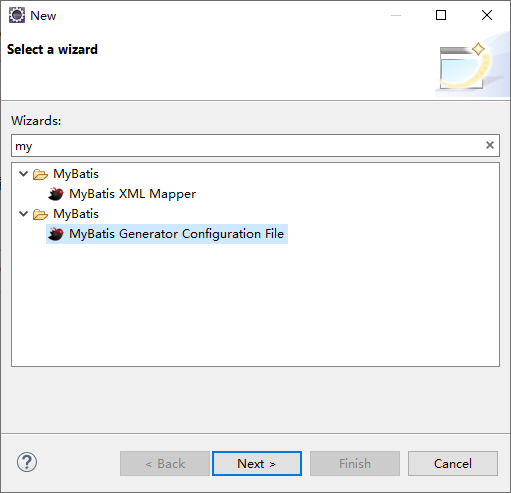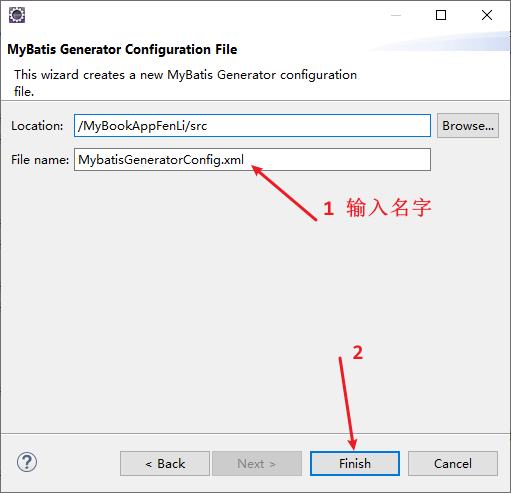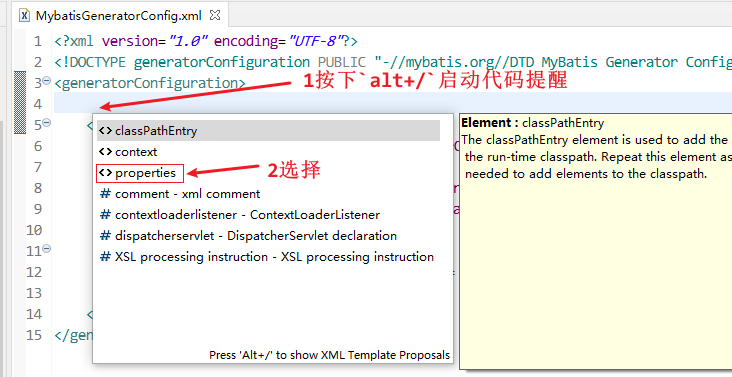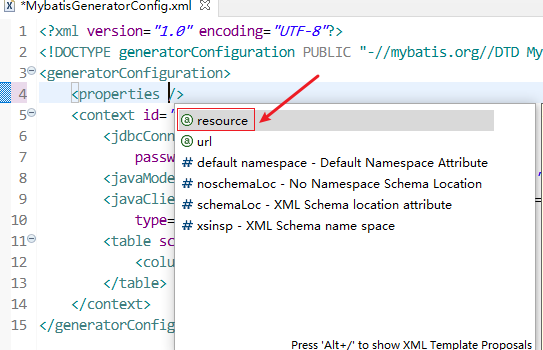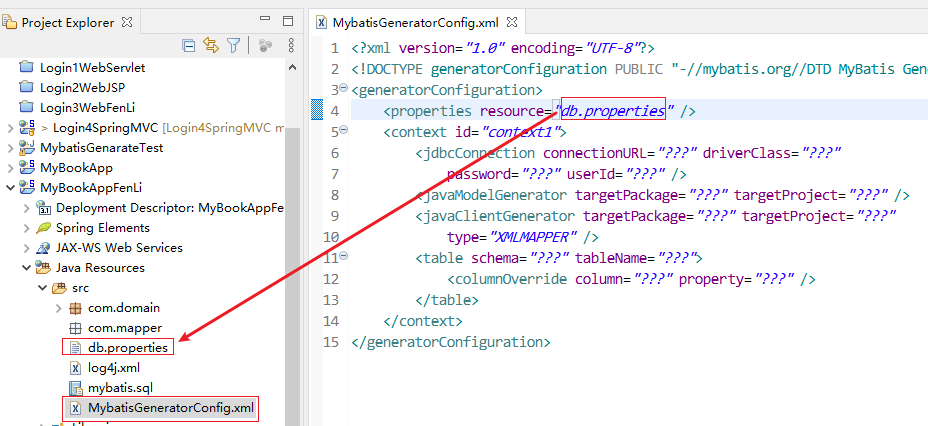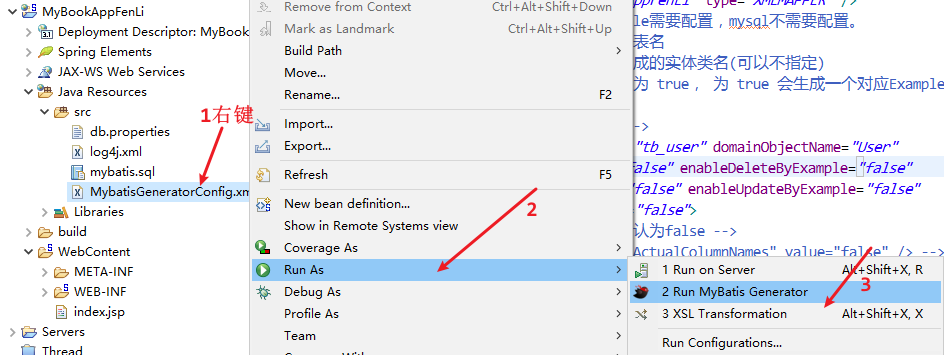创建Mybatis Generator配置文件
引入外部配置文件 MyBatis Generator config 是可以引入外部配置文件的,路径为相对于当前配置文件的路径。<generatorConfiguration>下按下alt+/启动代码提示,然后选择properties
然后在生成的properties标签里面按下alt+/,选择resource。
输入properties文件的相对于MybatisGenerator配置文件的相对路径:
1 2 3 4 <generatorConfiguration > <properties resource ="db.properties" /> ... </generatorConfiguration >
如果配置正确的话,按下Ctrl+鼠标左键,点击properties的文件名,可以跳转到properties文件。
配置context http://mybatis.org/generator/configreference/context.html
在 <generatorConfiguration> 下
1 2 3 4 5 6 <generatorConfiguration > <properties resource ="db.properties" /> <context id ="context1" defaultModelType ="flat" targetRuntime ="MyBatis3Simple" > ... </context > </generatorConfiguration >
context属性值
描述
id 随便填,保证多个 context 的id 不重复就行
defaultModelType 可以不填,默认值 conditional ,flat 表示一张表对应一个po
targetRuntime 可以不填,这个配置会影响生成的mapper.java和mapper.xml的内容。默认值 MyBatis3 ,常用的还有 MyBatis3Simple
context的targetRuntime属性 MyBatis3 targetRuntime = MyBatis3,生成的 dao 和 mapper.xml 如下
MyBatis3Simple targetRuntime = MyBatis3Simple,生成的 dao 和 mapper.xml 如下,接口会少很多,只包含最最常用的
context标签的属性 就讲完了,唯一需要注意的就是targetRuntime的值,该配置成什么看个人喜好
context子标签 context的子元素必须按照以下给出的个数、顺序配置。(是的,没错 MyBatis Generator 对配置的循序还有要求)
property (0..N)plugin (0..N)commentGenerator (0 or 1)jdbcConnection (需要connectionFactory 或 jdbcConnection)javaTypeResolver (0 or 1)javaModelGenerator (至少1个)sqlMapGenerator (0 or 1)javaClientGenerator (0 or 1)table (1..N)
plugin plugin标签可以配置一个插件,http://mybatis.org/generator/reference/plugins.html
给生成的PO类添加equasl和hashCode方法 1 2 3 4 5 6 7 8 <generatorConfiguration > <properties resource ="db.properties" /> <context id ="context1" defaultModelType ="flat" targetRuntime ="MyBatis3Simple" > <plugin type ="org.mybatis.generator.plugins.EqualsHashCodePlugin" > </plugin > ... </context > </generatorConfiguration >
这个插件给生成的Java模型对象增加了equals和hashCode方法
http://mybatis.org/generator/configreference/commentGenerator.html
默认会生成注释和时间戳 commentGenerator用来配置生成的注释。默认是生成注释的,并且会生成时间戳,如下
如果你想要保留注释和时间戳,可以不配置 commentGenerator 。
不保留时间戳 如果你不想保留时间戳,需要如下配置
1 2 3 4 <commentGenerator > <property name ="suppressDate" value ="true" /> </commentGenerator >
保留数据库表中字段的注释信息 默认生成的注释是不会有 数据库 表中字段的注释,如果你想知道每个字段在数据库中的含义(前提是数据库中对应表的字段你添加了注释),可以如下配置
1 2 3 4 <commentGenerator > <property name ="addRemarkComments" value ="true" /> </commentGenerator >
不生成注释信息 MyBatis Generator生成注释无用信息太多了,所以一般都选择不生成注释
1 2 3 4 <commentGenerator > <property name ="suppressAllComments" value ="true" /> </commentGenerator >
目前的配置信息如下:
1 2 3 4 5 6 7 8 9 10 <generatorConfiguration > <properties resource ="db.properties" /> <context id ="context1" defaultModelType ="flat" targetRuntime ="MyBatis3Simple" > <plugin type ="org.mybatis.generator.plugins.ToStringPlugin" > </plugin > <commentGenerator > <property name ="suppressAllComments" value ="true" /> </commentGenerator > ... </context > </generatorConfiguration >
jdbcConnection http://mybatis.org/generator/configreference/jdbcConnection.html
MyBatis Generator 需要链接数据库,所以需要配置 jdbcConnection .
1 2 3 4 5 6 7 8 <jdbcConnection connectionURL ="${dataSource.jdbcUrl}" driverClass ="${dataSource.driverClass}" password ="${dataSource.password}" userId ="${dataSource.user}" > <property name ="nullCatalogMeansCurrent" value ="true" /> </jdbcConnection >
jdbcConnection的属性 connectionURL,driverClass,属性值${xxx}里面的xxx是,外部配置文件db.properties中的key名称,我的properties文件内容如下,根据你自己的properties文件填写即可。
1 2 3 4 5 6 7 8 dataSource.driverClass =com.mysql.jdbc.Driver dataSource.jdbcUrl =jdbc:mysql://127.0.0.1:3306/mybatis dataSource.user =root dataSource.password =root dataSource.maxPoolSize =20 dataSource.maxIdleTime = 1000 dataSource.minPoolSize =6 dataSource.initialPoolSize =5
你也可以写死,如下所示:
1 2 3 4 5 6 7 8 <jdbcConnection connectionURL ="jdbc:mysql://127.0.0.1:3306/mybatis" driverClass ="com.mysql.jdbc.Driver" password ="root" userId ="root" > <property name ="nullCatalogMeansCurrent" value ="true" /> </jdbcConnection >
那就不需要配置<properties resource="db.properties"/>了
mysql8需要配置 这里面值得注意的是<property name="nullCatalogMeansCurrent" value="true"/>,因为我用的 mysql-connector-java 版本是 8.0.17,如果不配置这一项,会找不到对应的数据库,官网 对此的解释是:
具体原因参考这篇文章 MyBatis Generator踩坑与自救
javaTypeResolver http://mybatis.org/generator/configreference/javaTypeResolver.html
1 2 3 4 5 6 7 8 9 10 11 12 13 14 15 16 <javaTypeResolver > <property name ="forceBigDecimals" value ="true" /> <property name ="useJSR310Types" value ="true" /> </javaTypeResolver >
javaModelGenerator http://mybatis.org/generator/configreference/javaModelGenerator.html
配置 po类 生成的包路径和项目路径,如下
1 2 3 4 5 6 7 <javaModelGenerator targetPackage ="com.po" targetProject ="MyBookAppFenLi" > <property name ="enableSubPackages" value ="true" /> </javaModelGenerator >
sqlMapGenerator http://mybatis.org/generator/configreference/sqlMapGenerator.html
1 2 3 <sqlMapGenerator targetPackage ="com.mapper" targetProject ="MyBookAppFenLi" > </sqlMapGenerator >
javaClientGenerator http://mybatis.org/generator/configreference/javaClientGenerator.html
1 2 3 <javaClientGenerator targetPackage ="com.wqlm.boot.user.dao" targetProject ="src/main/java" type ="XMLMAPPER" > </javaClientGenerator >
type属性值 context targetRuntime is MyBatis3
type属性值
描述
ANNOTATEDMAPPER The generated objects will be Java interfaces for the MyBatis 3.x mapper infrastructure. The interfaces will be based on annotations and MyBatis 3.x SqlProviders. No XML mapper files will be generated.The ANNOTATEDMAPPER requires MyBatis version 3.0.4 or higher.
MIXEDMAPPER The generated objects will be Java interfaces for the MyBatis 3.x mapper infrastructure. The interfaces will be based on a mix of annotations and XML. An annotation will be used where a simple annotation will work. This client will not generate and Sql Provider, so all complex dynamic SQL will be generated in XML.The MIXEDMAPPER requires MyBatis version 3.0.4 or higher.
XMLMAPPER The generated objects will be Java interfaces for the MyBatis 3.x mapper infrastructure. The interfaces will be dependent on generated XML mapper files.
context targetRuntime is MyBatis3Simple
type属性值
描述
ANNOTATEDMAPPER The generated objects will be Java interfaces for the MyBatis 3.x mapper infrastructure. The interfaces will be based on annotations and MyBatis 3.x SqlProviders. No XML mapper files will be generated.The ANNOTATEDMAPPER requires MyBatis version 3.0.4 or higher.
XMLMAPPER The generated objects will be Java interfaces for the MyBatis 3.x mapper infrastructure. The interfaces will be dependent on generated XML mapper files.
table http://mybatis.org/generator/configreference/table.html
1 2 3 4 5 6 7 <table schema ="" tableName ="tb_user" domainObjectName ="User" enableCountByExample ="false" enableDeleteByExample ="false" enableSelectByExample ="false" enableUpdateByExample ="false" selectByExampleQueryId ="false" > </table >
domainObjectName domainObjectName属性表示生成的PO类的类名,如果domainObjectName不配置时,它会按照帕斯卡命名法将表名转换成类名
enableXXXByExample属性 enableXXXByExample 默认为true,但只有在targetRuntime="MyBatis3"时才生效
生效时,会在po下多生成一个 XxxExample.java 的文件,如下
一个简单的user的Example帮助类有470行,我一般不会去用,如上全设置为false
当 targetRuntime="MyBatis3Simple"时,enableXXXByExample 不管为true、还是false 都不生效。
完整配置 /MyBookAppFenLi/src/MybatisGeneratorConfig.xml 1 2 3 4 5 6 7 8 9 10 11 12 13 14 15 16 17 18 19 20 21 22 23 24 25 26 27 28 29 30 31 32 33 34 35 36 37 38 39 40 41 42 43 44 45 46 47 48 49 50 51 52 53 54 55 56 57 58 59 60 61 62 63 64 65 66 67 68 69 70 71 72 73 74 75 76 77 78 79 80 81 82 83 84 85 86 87 <?xml version="1.0" encoding="UTF-8" ?> <!DOCTYPE generatorConfiguration PUBLIC "-//mybatis.org//DTD MyBatis Generator Configuration 1.0//EN" "http://mybatis.org/dtd/mybatis-generator-config_1_0.dtd" > <generatorConfiguration > <properties resource ="db.properties" /> <context id ="context1" defaultModelType ="flat" targetRuntime ="MyBatis3Simple" > <plugin type ="org.mybatis.generator.plugins.ToStringPlugin" > </plugin > <commentGenerator > <property name ="suppressAllComments" value ="true" /> </commentGenerator > <jdbcConnection connectionURL ="${dataSource.jdbcUrl}" driverClass ="${dataSource.driverClass}" password ="${dataSource.password}" userId ="${dataSource.user}" > <property name ="nullCatalogMeansCurrent" value ="true" /> </jdbcConnection > <javaModelGenerator targetPackage ="com.domain" targetProject ="MyBookAppFenLi" > <property name ="enableSubPackages" value ="true" /> </javaModelGenerator > <sqlMapGenerator targetPackage ="com.mapper" targetProject ="MyBookAppFenLi" > <property name ="enableSubPackages" value ="true" /> </sqlMapGenerator > <javaClientGenerator targetPackage ="com.mapper" targetProject ="MyBookAppFenLi" type ="XMLMAPPER" /> <table schema ="" tableName ="tb_user" domainObjectName ="User" enableCountByExample ="false" enableDeleteByExample ="false" enableSelectByExample ="false" enableUpdateByExample ="false" selectByExampleQueryId ="false" > </table > <table schema ="" tableName ="tb_book" domainObjectName ="Book" enableCountByExample ="false" enableDeleteByExample ="false" enableSelectByExample ="false" enableUpdateByExample ="false" selectByExampleQueryId ="false" > </table > </context > </generatorConfiguration >
Eclipse运行MyBatisGenarator 在MybatisGenarator的配置文件上右键,选择 Run As,然后选择Run MyBatis Generator即可。
生成的效果 PO类 Book.java /MyBookAppFenLi/src/com/domain/Book.java 1 2 3 4 5 6 7 8 9 10 11 12 13 14 15 16 17 18 19 20 21 22 23 24 25 26 27 28 29 30 31 32 33 34 35 36 37 38 39 40 41 42 43 44 45 46 47 48 49 50 51 52 53 54 55 56 57 58 59 60 61 62 63 64 65 66 67 68 69 70 71 72 73 74 75 76 77 78 79 80 81 82 83 84 85 86 87 88 89 90 91 92 93 94 95 96 97 98 99 100 101 102 103 package com.domain;import java.util.Date;public class Book { private Integer id; private String name; private String author; private Date publicationdate; private String publication; private Double price; private String image; private String remark; public Integer getId () { return id; } public void setId (Integer id) { this .id = id; } public String getName () { return name; } public void setName (String name) { this .name = name; } public String getAuthor () { return author; } public void setAuthor (String author) { this .author = author; } public Date getPublicationdate () { return publicationdate; } public void setPublicationdate (Date publicationdate) { this .publicationdate = publicationdate; } public String getPublication () { return publication; } public void setPublication (String publication) { this .publication = publication; } public Double getPrice () { return price; } public void setPrice (Double price) { this .price = price; } public String getImage () { return image; } public void setImage (String image) { this .image = image; } public String getRemark () { return remark; } public void setRemark (String remark) { this .remark = remark; } @Override public String toString () { StringBuilder sb = new StringBuilder (); sb.append(getClass().getSimpleName()); sb.append(" [" ); sb.append("Hash = " ).append(hashCode()); sb.append(", id=" ).append(id); sb.append(", name=" ).append(name); sb.append(", author=" ).append(author); sb.append(", publicationdate=" ).append(publicationdate); sb.append(", publication=" ).append(publication); sb.append(", price=" ).append(price); sb.append(", image=" ).append(image); sb.append(", remark=" ).append(remark); sb.append("]" ); return sb.toString(); } }
User.java /MyBookAppFenLi/src/com/domain/User.java 1 2 3 4 5 6 7 8 9 10 11 12 13 14 15 16 17 18 19 20 21 22 23 24 25 26 27 28 29 30 31 32 33 34 35 36 37 38 39 40 41 42 43 44 45 46 47 48 49 50 51 52 53 54 55 56 57 58 59 60 61 62 63 64 65 66 67 68 69 70 71 72 73 74 75 76 77 78 79 package com.domain;public class User { private Integer id; private String loginname; private String password; private String username; private String phone; private String address; public Integer getId () { return id; } public void setId (Integer id) { this .id = id; } public String getLoginname () { return loginname; } public void setLoginname (String loginname) { this .loginname = loginname; } public String getPassword () { return password; } public void setPassword (String password) { this .password = password; } public String getUsername () { return username; } public void setUsername (String username) { this .username = username; } public String getPhone () { return phone; } public void setPhone (String phone) { this .phone = phone; } public String getAddress () { return address; } public void setAddress (String address) { this .address = address; } @Override public String toString () { StringBuilder sb = new StringBuilder (); sb.append(getClass().getSimpleName()); sb.append(" [" ); sb.append("Hash = " ).append(hashCode()); sb.append(", id=" ).append(id); sb.append(", loginname=" ).append(loginname); sb.append(", password=" ).append(password); sb.append(", username=" ).append(username); sb.append(", phone=" ).append(phone); sb.append(", address=" ).append(address); sb.append("]" ); return sb.toString(); } }
mapper接口 BookMapper.java /MyBookAppFenLi/src/com/mapper/BookMapper.java 1 2 3 4 5 6 7 8 9 10 11 12 13 14 15 16 package com.mapper;import com.domain.Book;import java.util.List;public interface BookMapper { int deleteByPrimaryKey (Integer id) ; int insert (Book record) ; Book selectByPrimaryKey (Integer id) ; List<Book> selectAll () ; int updateByPrimaryKey (Book record) ; }
UserMapper.java /MyBookAppFenLi/src/com/mapper/UserMapper.java 1 2 3 4 5 6 7 8 9 10 11 12 13 14 15 16 package com.mapper;import com.domain.User;import java.util.List;public interface UserMapper { int deleteByPrimaryKey (Integer id) ; int insert (User record) ; User selectByPrimaryKey (Integer id) ; List<User> selectAll () ; int updateByPrimaryKey (User record) ; }
Mapper.xml BookMapper.xml /MyBookAppFenLi/src/com/mapper/BookMapper.xml 1 2 3 4 5 6 7 8 9 10 11 12 13 14 15 16 17 18 19 20 21 22 23 24 25 26 27 28 29 30 31 32 33 34 35 36 37 38 39 40 41 42 43 44 45 46 47 48 <?xml version="1.0" encoding="UTF-8" ?> <!DOCTYPE mapper PUBLIC "-//mybatis.org//DTD Mapper 3.0//EN" "http://mybatis.org/dtd/mybatis-3-mapper.dtd" > <mapper namespace ="com.mapper.BookMapper" > <resultMap id ="BaseResultMap" type ="com.domain.Book" > <id column ="id" jdbcType ="INTEGER" property ="id" /> <result column ="name" jdbcType ="VARCHAR" property ="name" /> <result column ="author" jdbcType ="VARCHAR" property ="author" /> <result column ="publicationdate" jdbcType ="DATE" property ="publicationdate" /> <result column ="publication" jdbcType ="VARCHAR" property ="publication" /> <result column ="price" jdbcType ="DOUBLE" property ="price" /> <result column ="image" jdbcType ="VARCHAR" property ="image" /> <result column ="remark" jdbcType ="VARCHAR" property ="remark" /> </resultMap > <delete id ="deleteByPrimaryKey" parameterType ="java.lang.Integer" > delete from tb_book where id = #{id,jdbcType=INTEGER} </delete > <insert id ="insert" parameterType ="com.domain.Book" > insert into tb_book (id, name, author, publicationdate, publication, price, image, remark) values (#{id,jdbcType=INTEGER}, #{name,jdbcType=VARCHAR}, #{author,jdbcType=VARCHAR}, #{publicationdate,jdbcType=DATE}, #{publication,jdbcType=VARCHAR}, #{price,jdbcType=DOUBLE}, #{image,jdbcType=VARCHAR}, #{remark,jdbcType=VARCHAR}) </insert > <update id ="updateByPrimaryKey" parameterType ="com.domain.Book" > update tb_book set name = #{name,jdbcType=VARCHAR}, author = #{author,jdbcType=VARCHAR}, publicationdate = #{publicationdate,jdbcType=DATE}, publication = #{publication,jdbcType=VARCHAR}, price = #{price,jdbcType=DOUBLE}, image = #{image,jdbcType=VARCHAR}, remark = #{remark,jdbcType=VARCHAR} where id = #{id,jdbcType=INTEGER} </update > <select id ="selectByPrimaryKey" parameterType ="java.lang.Integer" resultMap ="BaseResultMap" > select id, name, author, publicationdate, publication, price, image, remark from tb_book where id = #{id,jdbcType=INTEGER} </select > <select id ="selectAll" resultMap ="BaseResultMap" > select id, name, author, publicationdate, publication, price, image, remark from tb_book </select > </mapper >
UserMapper.xml /MyBookAppFenLi/src/com/mapper/UserMapper.xml 1 2 3 4 5 6 7 8 9 10 11 12 13 14 15 16 17 18 19 20 21 22 23 24 25 26 27 28 29 30 31 32 33 34 35 36 37 38 39 40 41 42 43 44 <?xml version="1.0" encoding="UTF-8" ?> <!DOCTYPE mapper PUBLIC "-//mybatis.org//DTD Mapper 3.0//EN" "http://mybatis.org/dtd/mybatis-3-mapper.dtd" > <mapper namespace ="com.mapper.UserMapper" > <resultMap id ="BaseResultMap" type ="com.domain.User" > <id column ="id" jdbcType ="INTEGER" property ="id" /> <result column ="loginname" jdbcType ="VARCHAR" property ="loginname" /> <result column ="password" jdbcType ="VARCHAR" property ="password" /> <result column ="username" jdbcType ="VARCHAR" property ="username" /> <result column ="phone" jdbcType ="VARCHAR" property ="phone" /> <result column ="address" jdbcType ="VARCHAR" property ="address" /> </resultMap > <delete id ="deleteByPrimaryKey" parameterType ="java.lang.Integer" > delete from tb_user where id = #{id,jdbcType=INTEGER} </delete > <insert id ="insert" parameterType ="com.domain.User" > insert into tb_user (id, loginname, password, username, phone, address ) values (#{id,jdbcType=INTEGER}, #{loginname,jdbcType=VARCHAR}, #{password,jdbcType=VARCHAR}, #{username,jdbcType=VARCHAR}, #{phone,jdbcType=VARCHAR}, #{address,jdbcType=VARCHAR} ) </insert > <update id ="updateByPrimaryKey" parameterType ="com.domain.User" > update tb_user set loginname = #{loginname,jdbcType=VARCHAR}, password = #{password,jdbcType=VARCHAR}, username = #{username,jdbcType=VARCHAR}, phone = #{phone,jdbcType=VARCHAR}, address = #{address,jdbcType=VARCHAR} where id = #{id,jdbcType=INTEGER} </update > <select id ="selectByPrimaryKey" parameterType ="java.lang.Integer" resultMap ="BaseResultMap" > select id, loginname, password, username, phone, address from tb_user where id = #{id,jdbcType=INTEGER} </select > <select id ="selectAll" resultMap ="BaseResultMap" > select id, loginname, password, username, phone, address from tb_user </select > </mapper >
生成动态SQL配置 动态生成需要把设置为,并设置为
1 2 3 4 5 6 7 8 9 <context id ="context1" defaultModelType ="flat" targetRuntime ="MyBatis3" > ... <javaClientGenerator targetPackage ="com.mapper" targetProject ="MyBookAppFenLi" type ="ANNOTATEDMAPPER" /> ... </context >
1 2 3 4 5 6 7 8 9 10 11 12 13 14 15 16 17 18 19 20 21 22 23 24 25 26 27 28 29 30 31 32 33 34 35 36 37 38 39 40 41 42 43 44 45 46 47 <?xml version="1.0" encoding="UTF-8" ?> <!DOCTYPE generatorConfiguration PUBLIC "-//mybatis.org//DTD MyBatis Generator Configuration 1.0//EN" "http://mybatis.org/dtd/mybatis-generator-config_1_0.dtd" > <generatorConfiguration > <properties resource ="db.properties" /> <context id ="context1" defaultModelType ="flat" targetRuntime ="MyBatis3" > <plugin type ="org.mybatis.generator.plugins.ToStringPlugin" > </plugin > <commentGenerator > <property name ="suppressAllComments" value ="true" /> </commentGenerator > <jdbcConnection connectionURL ="${dataSource.jdbcUrl}" driverClass ="${dataSource.driverClass}" password ="${dataSource.password}" userId ="${dataSource.user}" > <property name ="nullCatalogMeansCurrent" value ="true" /> </jdbcConnection > <javaModelGenerator targetPackage ="com.domain" targetProject ="MyBookAppFenLi" > <property name ="enableSubPackages" value ="true" /> </javaModelGenerator > <sqlMapGenerator targetPackage ="com.mapper" targetProject ="MyBookAppFenLi" > <property name ="enableSubPackages" value ="true" /> </sqlMapGenerator > <javaClientGenerator targetPackage ="com.mapper" targetProject ="MyBookAppFenLi" type ="ANNOTATEDMAPPER" /> <table schema ="" tableName ="tb_user" domainObjectName ="User" enableCountByExample ="false" enableDeleteByExample ="false" enableSelectByExample ="false" enableUpdateByExample ="false" selectByExampleQueryId ="false" > </table > <table schema ="" tableName ="tb_book" domainObjectName ="Book" enableCountByExample ="false" enableDeleteByExample ="false" enableSelectByExample ="false" enableUpdateByExample ="false" selectByExampleQueryId ="false" > </table > </context > </generatorConfiguration >
参考资料 https://juejin.cn/post/6844903982582743048