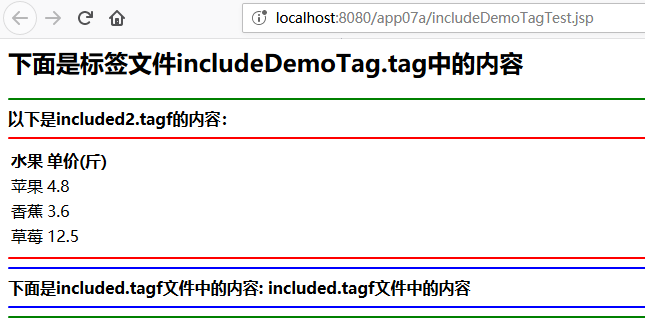7.3.2 include指令 tag file中的include指令和JSP页面中的include指令是一样的。可以使用这个指令来将外部文件导入到tag file中tag file中时,include指令将能够发挥它的作用。这个公共资源文件可以是静态文件(例如HTML文件),也可以是动态文件(例如其他tag file)。
实例 includeDemoTag.tag 1 2 3 4 5 6 7 8 9 10 11 12 13 <%@ page language="java" contentType="text/html; charset=UTF-8" pageEncoding="UTF-8" %> <html> <body> <h2>下面是标签文件includeDemoTag.tag中的内容</h2> <hr color="green" > <!-- 引入自定义标签目录,取个别名为前缀`easy` --> <%@ taglib prefix="easy" tagdir="/WEB-INF/tags" %> <!-- 引入前缀`easy`所表示的标签目录中的`includeDemoTag.tag`文件 --> <easy:includeDemoTag /> <hr color="green" > </body> </html>
includeDemoTag.tag 1 2 3 4 5 6 7 8 9 10 <!-- 设置tag文件的编码 --> <%@ tag pageEncoding="utf-8" %> <strong>以下是included2.tagf的内容:</strong> <hr color="red" > <%@ include file="included2.tagf" %> <hr color="red" > <hr color="blue" > <strong>下面是included.tagf文件中的内容:</strong> <%@ include file="included.tagf" %> <hr color="blue" >
included2.tagf 1 2 3 4 5 6 7 8 9 10 11 12 13 14 15 16 17 18 19 <%@tag pageEncoding="utf-8" %> <table> <tr> <th>水果</th> <th>单价(斤)</th> </tr> <tr> <td>苹果</td> <td>4.8 </td> </tr> <tr> <td>香蕉</td> <td>3.6 </td> </tr> <tr> <td>草莓</td> <td>12.5 </td> </tr> </table>
included.tagf 1 2 3 4 <%@ tag pageEncoding="utf-8" %> <% out.print("<strong>included.tagf文件中的内容</strong>" ); %>
可以通过下面的URL来访问includeDemoTagTest.jsp页面:http://localhost:8080/app07a/includeDemoTagTest.jsp include指令更详细的介绍,可以查看第3章。