14.5 使用Jackson序列化为JSON_XML_MessagePack
14.5 使用Jackson序列化为JSON/XML/MessagePack
由于Java标准序列化机制的一些限制,实践中经常使用一些替代方案,比如XML/JSON/MessagePack。Java SDK中对这些格式的支持有限,有很多第三方的类库提供了更为方便的支持,Jackson是其中一种,它支持多种格式,包括XML/JSON/MessagePack等,本节就来介绍如何使用Jackson进行序列化。我们先来简单了解下这些格式以及Jackson。
14.5.1 基本概念
XML/JSON都是文本格式,都容易阅读和理解,格式细节我们就不介绍了,后面我们会看到一些例子,来演示其基本格式。XML是最早流行的跨语言数据交换标准格式,如果不熟悉,可以查看 http://www.w3school.com.cn/xml/ 快速了解。JSON是一种更为简单的格式,最近几年来越来越流行,如果不熟悉,可以查看 http://json.org/json-zh.html 。MessagePack是一种二进制形式的JSON,编码更为精简高效,官网地址是 http://msgpack.org/ 。JSON有多种二进制形式,MessagePack只是其中一种。
Jackson的Wiki地址是 http://wiki.fasterxml.com/JacksonHome ,它起初主要是用来支持JSON格式的,现在也支持很多其他格式,它的各种方式的使用方式是类似的。要使用Jackson,需要下载相应的库。对于JSON/XML,本节使用2.8.5版本,对于MessagePack,本节使用0.8.11版本,所有依赖库均可从以下地址下载:https://github.com/swiftma/program-logic/tree/master/jackson_libs 。配置好依赖库后,下面我们就来介绍如何使用。
14.5.2 基本用法
我们还是通过Student类来演示Jackson的基本用法,格式包括JSON、XML和Message-Pack。
1. JSON
序列化一个Student对象的基本代码为:
1 | Student student = new Student("张三", 18, 80.9d); |
Jackson序列化的主要类是ObjectMapper,它是一个线程安全的类,可以初始化并配置一次,被多个线程共享,SerializationFeature.INDENT_OUTPUT的目的是格式化输出,以便于阅读。ObjectMapper的writeValueAsString方法就可以将对象序列化为字符串,输出为:
1 | { |
ObjectMapper还有其他方法,可以输出字节数组,写出到文件、OutputStream、Writer等,方法声明如下:
1 | public byte[] writeValueAsBytes(Object value) |
比如,输出到文件”student.json”,代码为:
1 | mapper.writeValue(new File("student.json"), student); |
ObjectMapper怎么知道要保存哪些字段呢?与Java标准序列化机制一样,它也使用反射,默认情况下,它会保存所有声明为public的字段,或者有public getter方法的字段。
反序列化的代码如下所示:
1 | ObjectMapper mapper = new ObjectMapper(); |
使用readValue方法反序列化,有两个参数:一个是输入源,这里是文件student.json;另一个是反序列化后的对象类型,这里是Student.class,输出为:
1 | Student [name=张三, age=18, score=80.9] |
说明反序列化的结果是正确的,除了接受文件,还可以是字节数组、字符串、Input-Stream、Reader等,如下所示:
1 | public <T> T readValue(InputStream src, Class<T> valueType) |
在反序列化时,默认情况下,Jackson假定对象类型有一个无参的构造方法,它会先调用该构造方法创建对象,然后解析输入源进行反序列化。
2. XML
使用类似的代码,格式可以为XML,唯一需要改变的是替换ObjectMapper为Xml-Mapper。XmlMapper是ObjectMapepr的子类,序列化代码为:
1 | Student student = new Student("张三", 18, 80.9d); |
输出为:
1 | <Student> |
反序列化代码为:
1 | ObjectMapper mapper = new XmlMapper(); |
3. MessagePack
类似的代码,格式可以为MessagePack,同样使用ObjectMapper类,但传递一个Mess-agePackFactory对象。另外,MessagePack是二进制格式,不能写出为String,可以写出为文件、OutpuStream或字节数组。序列化代码为:
1 | Student student = new Student("张三", 18, 80.9d); |
序列后的字节如图14-4所示。
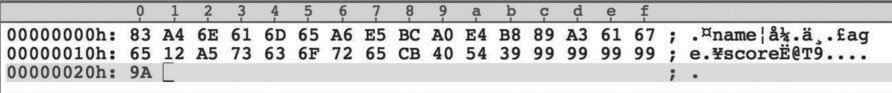
反序列化代码为:
1 | ObjectMapper mapper = new ObjectMapper(new MessagePackFactory()); |
14.5.3 容器对象
对于容器对象,Jackson也是可以自动处理的,但用法稍有不同,我们来看下List和Map。
1. List
序列化一个学生列表的代码为:
1 | List<Student> students = Arrays.asList(new Student[] { |
这与序列化一个学生对象的代码是类似的,输出为:
1 | [ { |
反序列化代码不同,要新建一个TypeReference匿名内部类对象来指定类型,代码如下所示:
1 | ObjectMapper mapper = new ObjectMapper(); |
XML/MessagePack的代码是类似的,我们就不赘述了。
2. Map
Map与List类似,序列化不需要特殊处理,但反序列化需要通过TypeReference指定类型,我们看一个XML的例子。序列化一个学生Map的代码为:
1 | Map<String, Student> map = new HashMap<String, Student>(); |
输出为:
1 | <HashMap> |
反序列化的代码为:
1 | ObjectMapper mapper = new XmlMapper(); |
14.5.4 复杂对象
对于复杂一些的对象,Jackson也是可以自动处理的,我们让Student类稍微复杂一些,改为如下定义:
1 | public class ComplexStudent { |
分数改为一个Map,键为课程,ContactInfo表示联系信息,是一个单独的类,定义如下:
1 | public class ContactInfo { |
构建一个ComplexStudent对象,代码为:
1 | ComplexStudent student = new ComplexStudent("张三", 18); |
我们看JSON序列化,代码没有特殊的,如下所示:
1 | ObjectMapper mapper = new ObjectMapper(); |
输出为:
1 | { |
XML格式的代码也是类似的,替换ObjectMapper为XmlMapper即可,输出为:
1 | <ComplexStudent> |
反序列化的代码也不需要特殊处理,指定类型为ComplexStudent.class即可。
14.5.5 定制序列化
上面的例子中,我们没有做任何定制,默认的配置就是可以的。但很多情况下,我们需要做一些配置,Jackson主要支持两种配置方法。
1)注解,后续章节会详细介绍注解,这里主要是介绍Jackson一些注解的用法。
2)配置ObjectMapper对象,ObjectMapper支持对序列化和反序列化过程做一些配置,前面使用的SerializationFeature.INDENT_OUTPUT是其中一种。
哪些情况需要配置呢?我们看一些典型的场景。
1)配置达到类似标准序列化中transient关键字的效果,忽略一些字段。
2)在标准序列化中,可以自动处理引用同一个对象、循环引用的情况,反序列化时,可以自动忽略不认识的字段,可以自动处理继承多态,但Jackson都不能自动处理,这些情况都需要进行配置。
3)标准序列化的结果是二进制、不可读的,但XML/JSON格式是可读的,有时我们希望控制这个显示的格式。
4)默认情况下,反序列时,Jackson要求类有一个无参构造方法,但有时类没有无参构造方法,Jackson支持配置其他构造方法。
针对这些场景,我们分别介绍。
1.忽略字段
在Java标准序列化中,如果字段标记为了transient,就会在序列化中被忽略,在Jack-son中,可以使用以下两个注解之一。
@JsonIgnore:用于字段、getter或setter方法,任一地方的效果都一样。@JsonIgnoreProperties:用于类声明,可指定忽略一个或多个字段。
比如,上面的Student类,忽略分数字段,可以为:
1 |
|
也可以修饰getter方法,如:
1 |
|
也可以修饰Student类,如:
1 |
|
加了以上任一标记后,序列化后的结果中将不再包含score字段,在反序列化时,即使输入源中包含score字段的内容,也不会给score字段赋值。
2.引用同一个对象
我们看个简单的例子,有两个类Common和A, A中有两个Common对象,为便于演示,我们将所有属性定义为了public,它们的类定义如下:
1 | static class Common { |
有一个A对象,如下所示:
1 | Common c = new Common(); |
a对象的first和second都指向都一个c对象,不加额外配置,序列化a的代码为:
1 | ObjectMapper mapper = new ObjectMapper(); |
输出为:
1 | { |
在反序列化后,first和second将指向不同的对象,如下所示:
1 | A a2 = mapper.readValue(str, A.class); |
输出为:
1 | reference different objects |
那怎样才能保持这种对同一个对象的引用关系呢?可以使用注解@JsonIdentityInfo,对Common类做注解,如下所示:
1 |
|
@JsonIdentityInfo中指定了两个属性,property=”id”表示在序列化输出中新增一个属性”id”以表示对象的唯一标示,generator表示对象唯一ID的产生方法,这里是使用整数顺序数产生器IntSequenceGenerator。
加了这个标记后,序列化输出会变为:
1 | { |
注意:”first”中加了一个属性”id”,而”second”的值只是1,表示引用第一个对象,这个格式反序列化后,first和second会指向同一个对象。
3.循环引用
我们看个循环引用的例子。有两个类Parent和Child,它们相互引用,为便于演示,我们将所有属性定义为了public,类定义如下:
1 | static class Parent { |
有一个对象,如下所示:
1 | Parent parent = new Parent(); |
如果序列化parent这个对象,Jackson会进入无限循环,最终抛出异常,解决这个问题,可以分别标记Parent类中的child和Child类中的parent字段,将其中一个标记为主引用,而另一个标记为反向引用,主引用使用@JsonManagedReference,反向引用使用@JsonBackReference,如下所示:
1 | static class Parent { |
加了这个注解后,序列化就没有问题了。我们看XML格式的序列化代码:
1 | ObjectMapper mapper = new XmlMapper(); |
输出为:
1 | <Parent> |
在输出中,反向引用没有出现。不过,在反序列化时,Jackson会自动设置Child对象中的parent字段的值,比如:
1 | Parent parent2 = mapper.readValue(str, Parent.class); |
输出为:老马。说明标记为反向引用的字段的值也被正确设置了。
4.反序列化时忽略未知字段
在Java标准序列化中,反序列化时,对于未知字段会自动忽略,但在Jackson中,默认情况下会抛出异常。还是以Student类为例,如果student.json文件的内容为:
1 | { |
其中,other属性是Student类没有的,如果使用标准的反序列化代码:
1 | ObjectMapper mapper = new ObjectMapper(); |
Jackson会抛出异常:
1 | com.fasterxml.jackson.databind.exc.UnrecognizedPropertyException: Unrecognized |
怎样才能忽略不认识的字段呢?可以配置ObjectMapper,如下所示:
1 | ObjectMapper mapper = new ObjectMapper(); |
这样就没问题了,这个属性是配置在整个ObjectMapper上的,如果只是希望配置Student类,可以在Student类上使用如下注解:
1 |
|
5.继承和多态
Jackson也不能自动处理多态的情况。我们看个例子,有4个类,定义如下,我们忽略了构造方法和getter/setter方法:
1 | static class Shape { |
ShapeManager中的Shape列表中的对象可能是Circle,也可能是Square。比如,有一个ShapeManager对象,如下所示:
1 | ShapeManager sm = new ShapeManager(); |
使用JSON格式序列化,输出为:
1 | { |
这个输出看上去是没有问题的,但由于输出中没有类型信息,反序列化时,Jackson不知道具体的Shape类型是什么,就会抛出异常。
解决方法是在输出中包含类型信息,在基类Shape前使用如下注解:
1 |
|
这些注解看上去比较多,含义是指在输出中增加属性”type”,表示对象的实际类型,对Circle类,使用”circle”表示其类型,而对于Square类,使用”square”。加了注解后,序列化输出变为:
1 | { |
这样,反序列化时就可以正确解析了。
6.修改字段名称
对于XML/JSON格式,有时,我们希望修改输出的名称,比如对Student类,我们希望输出的字段名变为对应的中文,可以使用@JsonProperty进行注解,如下所示:
1 | public class Student { |
加了这个注解后,输出的JSON格式变为:
1 | { |
对于XML格式,一个常用的修改是根元素的名称。默认情况下,它是对象的类名,比如对Student对象,它是”Student”,如果希望修改,比如改为小写”student”,可以使用@JsonRootName修饰整个类,如下所示:
1 |
|
7.格式化日期
默认情况下,日期的序列化格式为一个长整数,比如:
1 | static class MyDate { |
序列化代码:
1 | MyDate date = new MyDate(); |
输出如下所示:
1 | {"date": 1482758152509} |
这个格式是不可读的,怎样才能可读呢?使用@JsonFormat注解,如下所示:
1 | static class MyDate { |
加注解后,输出变为如下所示:
1 | {"date":"2016-12-26 21:26:18"} |
8.配置构造方法
前面的Student类,如果没有定义默认构造方法,只有如下构造方法:
1 | public Student(String name, int age, double score) { |
则反序列化时会抛异常,提示找不到合适的构造方法,可以使用@JsonCreator和@Json-Property标记该构造方法,如下所示:
1 |
|
这样,反序列化就没有问题了。
14.5.6 Jackson对XML支持的局限性
需要说明的是,对于XML格式,Jackson的支持不是太全面。比如,对于一个Map<String, List<String>>对象,Jackson可以序列化,但不能反序列化,如下所示:
1 | Map<String, List<String>> map = new HashMap<>(); |
在反序列化时,代码会抛出异常,如果mapper是一个ObjectMapper对象,反序列化就没有问题。如果Jackson不能满足需求,可以考虑其他库,如XStream(http://x-stream.github.io/ )。
14.5.7 小结
本节介绍了如何使用Jackson来实现JSON/XML/MessagePack序列化。使用方法是类似的,主要是创建的ObjectMapper对象不一样,很多情况下,不需要做额外配置,但也有很多情况,需要做额外配置,配置方式主要是注解,我们介绍了Jackson中的很多典型注解,大部分注解适用于所有格式。本节完整的代码在github上,地址为https://github.com/swiftma/program-logic ,位于包shuo.laoma.file.c63下。
Jackson还支持很多其他格式,如YAML、AVRO、Protobuf、Smile等。Jackson中也还有很多其他配置和注解,用得相对较少,限于篇幅,我们就不介绍了。
从注解的用法,我们可以看出,它也是一种神奇的特性,它类似于注释,但却能实实在在改变程序的行为,它是怎么做到的呢?我们暂且搁置这个问题,留待到第22章介绍。
至此,关于文件的整个内容就介绍完了,从下一章开始,让我们一起探索并发和线程的世界!