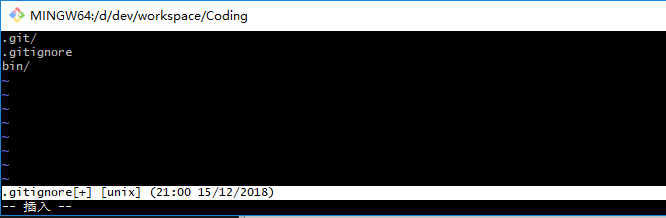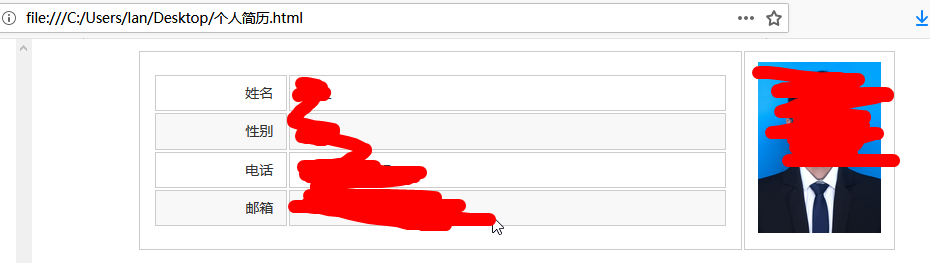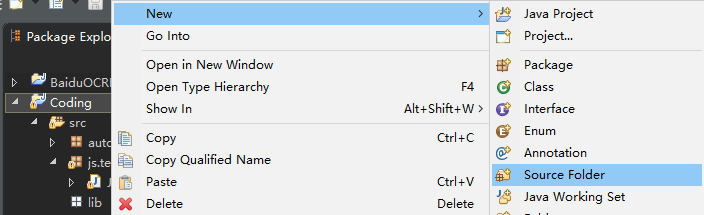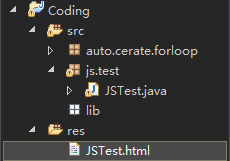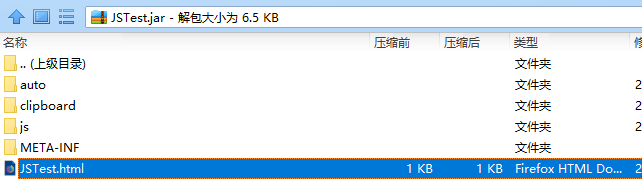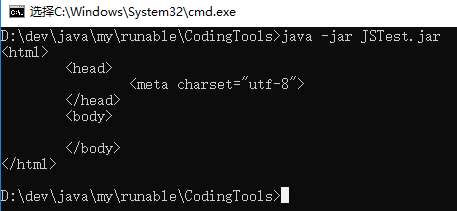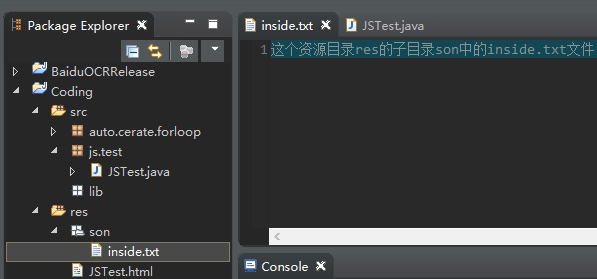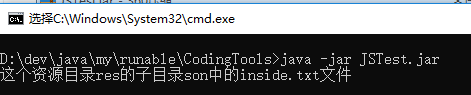分支相关 查询分支 git branch
创建分支 git checkout命令加上-b参数表示创建并切换,相当于以下两条命令:
1 2 git branch dev git checkout dev
查看当前分支 用git branch命令查看当前分支:
1 2 3 4 lan@DESKTOP-8ISAT6B MINGW64 /D/dev/workspace/HexoTools (dev) $ git branch * dev master
git branch命令会列出所有分支,当前分支前面会标一个*号。
切换分支 在dev分支的工作完成后,我们就可以切换回master分支:
1 2 3 4 lan@DESKTOP-8ISAT6B MINGW64 /D/dev/workspace/HexoTools (dev) $ git checkout master Switched to branch 'master' lan@DESKTOP-8ISAT6B MINGW64 /D/dev/workspace/HexoTools (master)
合并分支 使用git merge 指定分支命令合并指定分支到当前分支。现在,把dev分支的工作成果合并到master分支上,
1 2 3 4 5 6 7 8 9 10 11 12 13 lan@DESKTOP-8ISAT6B MINGW64 /D/dev/workspace/HexoTools (master) $ git merge dev Updating ec6d299..616432d Fast-forward src/front/matter/tools/AddFrontMatter.java | 198 --------- ...... .../to/this_article/CurrentArticlesHyperlinks.java | 194 ++++++++ 25 files changed, 1842 insertions(+), 1446 deletions(-) delete mode 100644 src/front/matter/tools/AddFrontMatter.java ...... delete mode 100644 src/markdown/add/horizontal/line/AddHorizontalLine.java ...... create mode 100644 src/useless/generate/links/to/this_article/CurrentArticlesHyperlinks.java
注意到上面的Fast-forward信息,Git告诉我们,这次合并是“快进模式”,也就是直接把master指向dev的当前提交,所以合并速度非常快。
删除分支 和并到主分支后,就可以删除dev分支了:
1 2 3 lan@DESKTOP-8ISAT6B MINGW64 /D/dev/workspace/HexoTools (master) $ git branch -d dev Deleted branch dev (was 616432d).
删除后,查看branch,就只剩下master分支了:
1 2 3 4 lan@DESKTOP-8ISAT6B MINGW64 /D/dev/workspace/HexoTools (master) $ git branch * master
忽略文件 忽略文件的便捷写法 在.gitignore文件中,写入想要忽略的文件或者目录的相对地址即可。下面介绍一个快速写.gitignore文件的技巧:touch .gitignore创建.gitignore文件。然后输入:ls -ah >.gitignore命令把当前目录下所有的文件以及目录都写入到.gitignore文件中。这表示忽略项目中所有的目录以及文件。可以输入cat .gitignore命令所有忽略的文件或目录,如下所示:
1 2 3 4 5 6 7 8 9 10 11 12 lan@DESKTOP-8ISAT6B MINGW64 /d/dev/workspace/Coding (master) $ cat .gitignore ./ ../ .classpath .git/ .gitignore .project .settings/ bin/ res/ src/
最后使用vim .gitigonre命令编辑文件,删除(按下dd)你要加入版本管理的文件以及目录,想要忽略的就保留。这样比我们手动的往里面写要快的多:
忽略已加入版本控制的文件 问题描述 .gitignore中已经标明忽略某个文件或目录,但是这个文件还是默认加到版本库中.
原因 如果某些文件已经被纳入了版本管理中,就算是在.gitignore中已经声明了忽略路径也是不起作用的 ,因为.gitignore只对还没有加入版本库的文件有效. git rm命令可以从版本库中删除文件.
查看要从版本库中删除的文件 查看要从版本库中删除的目录 1 git rm -r -n --cached 目录
注意不要使用git rm -r --cached .这个命令很危险,有可能把IDE的配置文件给删掉,免得到时候打不开又得重新建工程。
实例:从版本库中移除一个文件 1 2 3 4 5 6 7 8 9 10 11 12 13 14 15 16 lan@DESKTOP-8 ISAT6B MINGW64 /e/workspace/HexoTools (dev) $ cat .gitignore bin/ .settings/ *.txt .project .classpath lan@DESKTOP-8 ISAT6B MINGW64 /e/workspace/HexoTools (dev) $ git status On branch dev ... Changes not staged for commit: (use "git add <file>..." to update what will be committed) (use "git checkout -- <file>..." to discard changes in working directory) modified: HexoFrontMatter.txt ...
1.清除该文件的缓存 1 2 3 4 5 6 7 8 9 10 11 12 13 lan@DESKTOP-8 ISAT6B MINGW64 /e/workspace/HexoTools (dev) $ git rm -n --cached HexoFrontMatter.txt rm 'HexoFrontMatter.txt' lan@DESKTOP-8 ISAT6B MINGW64 /e/workspace/HexoTools (dev) $ git rm --cached HexoFrontMatter.txt rm 'HexoFrontMatter.txt' lan@DESKTOP-8 ISAT6B MINGW64 /e/workspace/HexoTools (dev) $ git status On branch dev Changes to be committed: (use "git reset HEAD <file>..." to unstage) deleted: HexoFrontMatter.txt ......
加上-n参数表示显示要即将要删除的文件,并不会真正则删除.这个参数用来验证自己删除的对不对,以免误删。
2.重新添加提交 1 2 3 4 5 6 7 8 9 10 11 12 13 14 15 16 17 18 19 20 21 22 23 lan@DESKTOP-8 ISAT6B MINGW64 /e/workspace/HexoTools (dev) $ git add . lan@DESKTOP-8 ISAT6B MINGW64 /e/workspace/HexoTools (dev) $ git status On branch dev Changes to be committed: (use "git reset HEAD <file>..." to unstage) deleted: HexoFrontMatter.txt ...... lan @DESKTOP -8ISAT6B MINGW64 /e /workspace /HexoTools (dev )$ git commit -m ' > 从版本库中移除日志文件(txt )' [dev 191c3cd ] 从版本库中移除日志文件(txt ) 8 files changed , 134 insertions (+), 28 deletions (-) delete mode 100644 HexoFrontMatter.txt create mode 100644 src /find /not /fm /FindNotFM.java rename src /tools /readlastlineinbigfile /{LastLineInFileTools.java => LastLineReader.java } (94%) lan @DESKTOP -8ISAT6B MINGW64 /e /workspace /HexoTools (dev )$ git status On branch dev nothing to commit , working tree clean lan @DESKTOP -8ISAT6B MINGW64 /e /workspace /HexoTools (dev )
这个时候该txt文件已经从版本库中删除掉了,不过并不会删除工作区的文件,可以用ls命令查看:
1 2 $ ls bin/ HexoFrontMatter.txt lib/ README.md res/ runable/ src/
实例:从版本库中移除目录 1 2 3 4 5 6 7 8 9 10 11 12 13 14 15 16 17 18 19 20 21 22 23 24 25 26 lan@DESKTOP-8 ISAT6B MINGW64 /e/workspace/XunFeiTTS (dev) $ git status On branch dev Changes not staged for commit: (use "git add <file>..." to update what will be committed) (use "git checkout -- <file>..." to discard changes in working directory) modified: .settings /org.eclipse.core.resources.prefs ....... no changes added to commit (use "git add " and /or "git commit -a ")lan @DESKTOP -8ISAT6B MINGW64 /e /workspace /XunFeiTTS (dev )$ git rm -r -n --cached .settings / rm '.settings /org.eclipse.core.resources.prefs 'lan @DESKTOP -8ISAT6B MINGW64 /e /workspace /XunFeiTTS (dev )$ git rm -r --cached .settings / rm '.settings /org.eclipse.core.resources.prefs 'lan @DESKTOP -8ISAT6B MINGW64 /e /workspace /XunFeiTTS (dev )$ git add . lan @DESKTOP -8ISAT6B MINGW64 /e /workspace /XunFeiTTS (dev )$ git commit -m ' > 1.支持输入字符串合成音频 > 2.从版本库中移除IDE 的配置文件目录. > ' [dev bfd69df ] 1.支持输入字符串合成音频 2.从版本库中移除IDE 的配置文件目录. 5 files changed , 28 insertions (+), 28 deletions (-) delete mode 100644 .settings /org.eclipse.core.resources.prefs lan @DESKTOP -8ISAT6B MINGW64 /e /workspace /XunFeiTTS (dev )
克隆的仓库中 忽略已经加入文件的更新 问题描述 经过上一步,我已经从本地仓库中把一个文件彻底移除了,然后我用git push命令推送到远程仓库中,这样远程仓库也没有了该文件.
但是我之间在另一个目录中已经克隆了这个仓库,现在我叫这个仓库为克隆的仓库。克隆的仓库中使用git pull进行更新,但是更新之后,克隆的仓库中还是存在这个文件(这是因为在克隆仓库中我修改了这个文件),那又怎么删除呢?
删除本地仓库 重新克隆 现在重新克隆到本地仓库中,并重名为MD
1 git clone git@github.com:lanlan2017/markdown-command-line-generator.git MD
远程仓库 添加远程仓库 语法:git remote add 远程仓库别名 远程仓库地址
1 git remote add origin git@github.com:lanlan2017/GetWiFiPassWord.git
查看远程仓库 推送到远程仓库 推送到master分支:
如果是远程仓库是空的,第一次推送master分支时,则在push后面加上参数-u:
1 git push -u origin master
版本回退 查看版本日志 1 git log --pretty=oneline
显示效果如下:
1 2 3 4 5 $ git log --pretty=oneline c8f251788d8cc9dd69b8622dd1bba0384f2a6d48 (HEAD -> master) 修改README.md文件 8304fffa30f0fd96d317244daaa327ada7f1af6d (origin/master, origin/HEAD) 修改代码输出文件使用相对路径 8f3abbee855216adfd92e7727e4c91204fd451c2 获取所有连接过的wifi密码. 931319f6d7f157fef8558662c5a23693cbf8178c Initial commit
这里可以看到远程仓库和本地仓库的信息。
撤销添加 使用git add命令之后,可以输入:
撤销本次添加,也可以输入:
撤销添加某个文件,例如要撤销添加src/mainclass/MMD.java这个文件可以输入:
1 git reset HEAD src/mainclass/MMD.java
回退到某次commit 1 git reset --hard commit_id
撤销修改### 有时候会把代码写蹦了,这个时候就要撤销这次的修改。
撤销一个文件的修改 1 git checkout -- filename
撤销所有修改 有时候,可能修改了不止一个文件,一个个的修改比较麻烦,所以要,撤销所有的修改:
删除新增文件 上面的撤销修改只能对已经修改的文件有效,但是如果你新创建了一些新的文件的话,这些文件没有添加到版本库中,是不会自动删除掉的,使用如下命令删除这些新增的文件:
冲突 产生冲突的情况 当两个分支``都分别有新的提交的时候,在合并的时候就会出现冲突.
查找冲突的文件 使用git status可以看到发生冲突的文件:
1 2 3 4 5 6 7 8 9 10 11 lan@DESKTOP-8 ISAT6B MINGW64 /d/dev/workspace/MarkdownTools (master|MERGING) $ git status On branch master Your branch is up to date with 'origin/master'. You have unmerged paths. (fix conflicts and run "git commit") (use "git merge --abort" to abort the merge) Unmerged paths: (use "git add <file>..." to mark resolution) both modified: src/delete/Delete.java no changes added to commit (use "git add" and/or "git commit -a")
注意其中的这两个提示:
1 both modified: src/delete/Delete.java
这说明src/delete/Delete.java这个文件冲突了。
修改冲突的文件 首先不要慌张.git已经合并了没有冲突的地方,我们只需要修改上面两个文件中发生冲突的地方即可.现在打开冲突的文件src/delete/Delete.java然后修改git提示的有冲突的地方,如下所示:
1 2 3 4 5 6 7 8 9 10 11 12 13 public static String deleteSpacesBetweenChinese (String text) { text = text.replaceAll("([\\u4e00-\\u9fa5])\\s+([\\u4e00-\\u9fa5])" , "$1$2" ); text = text.replaceAll("[ ]+" , "" ); <<<<<<< HEAD ======= text = text.replaceAll(" " , "" ); >>>>>>> dev return text; }
Git用<<<<<<<,=======,>>>>>>>标记出不同分支的中有冲突的地方如下所示:
1 2 3 4 <<<<<<< HEAD ======= text = text.replaceAll(" " , "" ); >>>>>>> dev
等号分割了两个分支,上面的是HEAD分支的新内容,这里为空,等号下面的是dev分支上的新内容。修改这部分内容,然后删掉<<<<<<< HEAD这些提示符就行了。这步叫做手动解决冲突。
再次提交 然后再次添加,然后再次提交.
1 2 3 4 5 6 7 lan@DESKTOP-8 ISAT6B MINGW64 /d/dev/workspace/MarkdownTools (master|MERGING) $ git add . lan@DESKTOP-8 ISAT6B MINGW64 /d/dev/workspace/MarkdownTools (master|MERGING) $ git commit -m ' > 合并冲突' [master 7 d0e456] 合并冲突 lan@DESKTOP-8 ISAT6B MINGW64 /d/dev/workspace/MarkdownTools (master)
切换分支合并修改 这样master分支上就没有冲突了,接着切换到dev分支,然后dev分支合并没有冲突的master分支,这样两者就都没有冲突了。
1 2 3 4 5 6 7 8 9 10 11 12 13 14 15 16 17 lan@DESKTOP-8 ISAT6B MINGW64 /d/dev/workspace/MarkdownTools (master) $ git checkout dev Switched to branch 'dev' lan@DESKTOP-8 ISAT6B MINGW64 /d/dev/workspace/MarkdownTools (dev) $ git merge master Updating 9 d7c83e..7 d0e456 Fast-forward M.jar | Bin 25388 -> 25372 bytes src/add/Add.java | 2 +- src/delete/Delete.java | 2 +- 3 files changed, 2 insertions(+), 2 deletions(-) lan@DESKTOP-8 ISAT6B MINGW64 /d/dev/workspace/MarkdownTools (dev) $ git status On branch dev nothing to commit, working tree clean
显示分支的合并情况 1 git log --graph --pretty=oneline --abbrev-commit
如果提交过多的,可以加上-n参数指定显示提交的次数.例如下面指定显示提交最近8个分支.
1 2 3 4 5 6 7 8 9 10 11 12 13 14 15 lan@DESKTOP-8 ISAT6B MINGW64 /d/dev/workspace/MarkdownTools (dev) $ git log -8 --graph --pretty=oneline --abbrev-commit * 7 d0e456 (HEAD -> dev, master) 合并冲突 |\ | * 9 d7c83e `dsbc`参数对应的方法中加入移除中文全角空格的功能. * | 87 ef36d (origin/master) 修改`dsbc`参数对应方法中匹配中文空格的正则表达式,支持匹配多个中文空格. |\ \ | |/ | * cfef0c2 在dsbc参数对应的方法中,添加删除中文空格的功能.^ * | d5527e8 修改参数 enhl对应的方法.\r\n支持\xxxx格式的linux格式路径. |/ * c51cc3b 修改 enhl参数方法,支持后缀名.xxx以及路径/xxxx的高亮. * 1 c18026 update .gitignore * bd63151 update .gitignore
git rebase 进行 git 压缩 压缩最近的分支 这个命令不是很熟悉,后面再了解了解.
强制覆盖远程仓库 1 git push origin master --force
查看分支时间 1 git reflog show --date =iso <branch name>
运行效果:
1 2 3 4 $ git reflog show --date =iso master bfd69df (HEAD -> dev, origin/master, origin/HEAD, master) master@{2019 -05 -25 00 :24 :04 +0800 }: merge dev: Fast-forward 0 dab55b master@{2019 -05 -23 13 :49 :04 +0800 }: merge dev: Fast-forward...
参考链接 Pro Git 创建与合并分支|廖雪峰的官方网站 .gitignore忽略已加入版本控制的文件 添加远程库 Git 合并多次 commit 、 删除某次 commit git如何移除某文件夹的版本控制