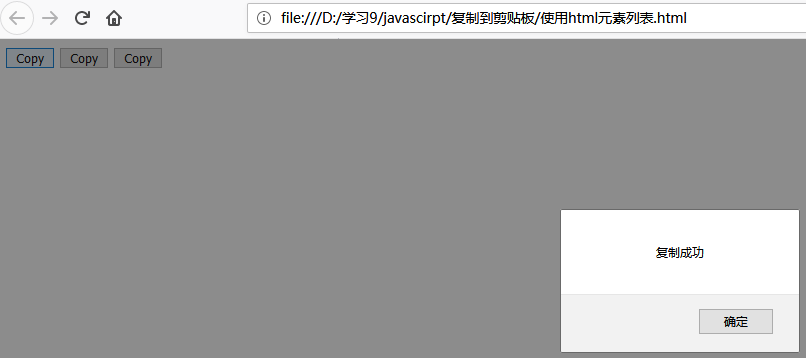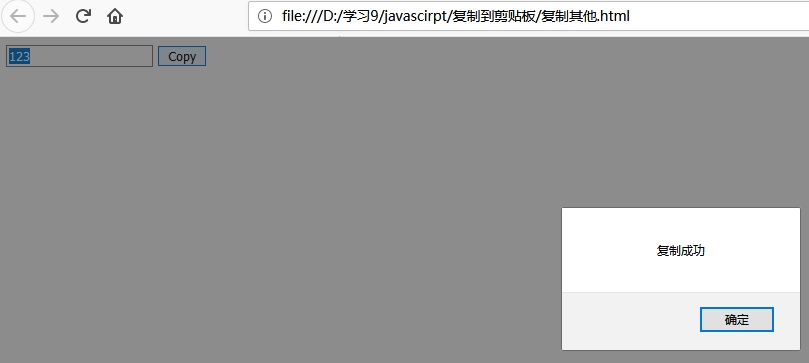使用步骤 使用clipboard.js来可分为以下三个步骤:
定义相关的html标签
引入clisboard.js库,引入方式:
可以使用CDN:
也可以先下载到本地,然后引入本地。
下载可以:
实例化ClipboardJS对象
实例化之后可以加上监听复制成功或失败。以便给用户一些提示信息。
属性说明
data-clipboard-text:复制的静态内容
data-clipboard-target:设置为其他元素的选择器,将复制该选择器中元素的内容
data-clipboard-action: 复制的方式,
data-clipboard-action=”copy” :复制方式。默认
data-clipboard-action=”cut”: 剪切方式。
使用实例 使用的区别主要在引入方式和ClipboardJS对象的实例化上。
使用HTML DOM选择器实例化 1 2 3 4 5 6 7 8 9 10 11 12 13 14 15 16 17 18 19 20 21 22 23 24 25 26 27 28 29 30 <!DOCTYPE html > <html lang ="en" > <head > <meta charset ="UTF-8" > <title > constructor-selector</title > </head > <body > <button class ="btn" data-clipboard-text ='静态文本1' > Copy</button > <button class ="btn" data-clipboard-text ='静态文本2' > Copy</button > <button class ="btn" data-clipboard-text ='静态文本3' > Copy</button > <script src ="https://cdn.jsdelivr.net/npm/clipboard@2/dist/clipboard.min.js" > </script > <script > var clipboard = new ClipboardJS ('.btn' ); clipboard.on ('success' , function (e ) { alert ("复制成功" ); }); clipboard.on ('error' , function (e ) { alert ("复制失败" ); }); </script > </body > </html >
点击按钮会把data-clipboard-text这个属性的值文本复制到剪贴板中,这种方式使用无复制静态的文本。
使用HTML元素实例化 1 2 3 4 5 6 7 8 9 10 11 12 13 14 15 16 17 18 19 20 21 22 23 24 25 26 <!DOCTYPE html > <html lang ="en" > <head > <meta charset ="UTF-8" > <title > constructor-node</title > </head > <body > <div id ="btn" data-clipboard-text ='静态文本' > <span > Copy</span > </div > <script src ="https://cdnjs.cloudflare.com/ajax/libs/clipboard.js/2.0.0/clipboard.min.js" > </script > <script > var btn = document .getElementById ('btn' ); var clipboard = new ClipboardJS (btn); clipboard.on ('success' , function (e ) { console .log (e); }); clipboard.on ('error' , function (e ) { console .log (e); }); </script > </body > </html >
使用html元素列表实例化 1 2 3 4 5 6 7 8 9 10 11 12 13 14 15 16 17 18 19 20 21 22 23 24 25 26 27 <!DOCTYPE html > <html lang ="en" > <head > <meta charset ="UTF-8" > <title > constructor-nodelist</title > </head > <body > <button data-clipboard-text ='静态文本1' > Copy</button > <button data-clipboard-text ='静态文本2' > Copy</button > <button data-clipboard-text ='静态文本3' > Copy</button > <script src ="https://cdnjs.cloudflare.com/ajax/libs/clipboard.js/2.0.0/clipboard.min.js" > </script > <script > var btns = document .querySelectorAll ('button' ); var clipboard = new ClipboardJS (btns); clipboard.on ('success' , function (e ) { alert ("复制成功" ); }); clipboard.on ('error' , function (e ) { alert ("复制失败" ); }); </script > </body > </html >
复制静态文本 上面的例子都是复制按钮自己属性中的静态文本中。但是如果想要点击按钮,复制文本框中的内容则不能这么写:
复制其他元素的内容 复制一个内容 1 2 3 4 5 6 7 8 9 10 11 12 13 14 15 16 17 18 19 20 21 22 23 24 25 26 27 <!DOCTYPE html > <html lang ="en" > <head > <meta charset ="UTF-8" > <title > constructor-selector</title > </head > <body > <input type ="text" id ="input" > <button class ="btn" data-clipboard-target ="#input" > Copy</button > <script src ="https://cdn.jsdelivr.net/npm/clipboard@2/dist/clipboard.min.js" > </script > <script > var clipboard = new ClipboardJS ('.btn' ); clipboard.on ('success' , function (e ) { alert ("复制成功" ); }); clipboard.on ('error' , function (e ) { alert ("复制失败" ); }); </script > </body > </html >
效果:触发元素,被复制的元素称为目标元素。此时data-clipboard-target的值为目标元素(文本框)的选择器 ,**而data-clipboard-target的属性被设置在触发元素(按钮)**上 e.clearSelection();方法取消选中状态。
1 2 3 4 5 6 7 8 9 10 11 12 13 14 15 <script > var clipboard = new ClipboardJS ('.btn' ); clipboard.on ('success' , function (e ) { e.clearSelection (); alert ("复制成功" ); }); clipboard.on ('error' , function (e ) { e.clearSelection (); alert ("复制失败" ); }); </script >
这种方式,文本框中输入什么,就复制什么。复制的内容可以是动态的,目标元素的值发生变化,复制的值也发生变化。适用于,复制内容不固定的情况。
复制多个内容的情况 1 2 3 4 5 6 7 8 9 10 11 12 13 14 15 16 17 18 19 20 21 22 23 24 25 26 27 28 29 30 31 32 33 34 35 36 37 38 39 40 <!DOCTYPE html > <html lang ="en" > <head > <meta charset ="UTF-8" > <title > constructor-selector</title > </head > <body > <textarea rows ="1" cols ="50" id ="input-1" readonly > 文本框1 </textarea > <button class ="btn" data-clipboard-target ="#input-1" > input-1</button > <br > <textarea rows ="1" cols ="50" id ="input-2" readonly > 文本框2 </textarea > <button class ="btn" data-clipboard-target ="#input-2" > input-2</button > <br > <textarea rows ="1" cols ="50" id ="input-3" readonly > 文本框3 </textarea > <button class ="btn" data-clipboard-target ="#input-3" > input-3</button > <br > <script src ="https://cdn.jsdelivr.net/npm/clipboard@2/dist/clipboard.min.js" > </script > <script > var clipboard = new ClipboardJS ('.btn' ); clipboard.on ('success' , function (e ) { alert ("复制成功" ); }); clipboard.on ('error' , function (e ) { alert ("复制失败" ); }); </script > </body > </html >
剪切方式 1 2 3 4 5 6 7 8 9 10 11 12 13 14 15 16 17 18 19 20 21 22 23 24 25 26 27 28 29 30 31 32 <!DOCTYPE html > <html lang ="en" > <head > <meta charset ="UTF-8" > <title > constructor-selector</title > </head > <body > <input type ="text" id ="input" > <button class ="btn" data-clipboard-target ="#input" > Copy</button > <button class ="btn" data-clipboard-action ="cut" data-clipboard-target ="#input" > cut</button > <script src ="https://cdn.jsdelivr.net/npm/clipboard@2/dist/clipboard.min.js" > </script > <script > var clipboard = new ClipboardJS ('.btn' ); clipboard.on ('success' , function (e ) { e.clearSelection (); alert ("复制成功" ); }); clipboard.on ('error' , function (e ) { e.clearSelection (); alert ("复制失败" ); }); </script > </body > </html >
参考链接 官网文档:https://clipboardjs.com/ https://github.com/zenorocha/clipboard.js/blob/master/demo/constructor-selector.html#L18 https://github.com/zenorocha/clipboard.js/blob/master/demo/constructor-node.html#L16-L17 https://github.com/zenorocha/clipboard.js/blob/master/demo/constructor-nodelist.html#L18-L19 https://www.jb51.net/article/125914.htm https://www.cnblogs.com/yunser/p/7628031.html