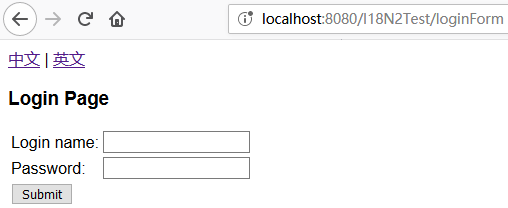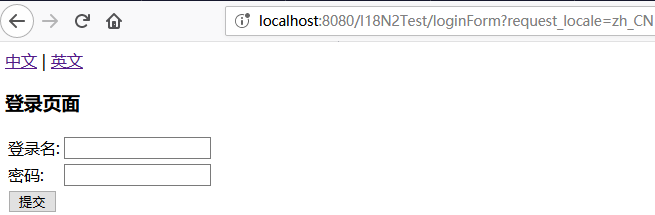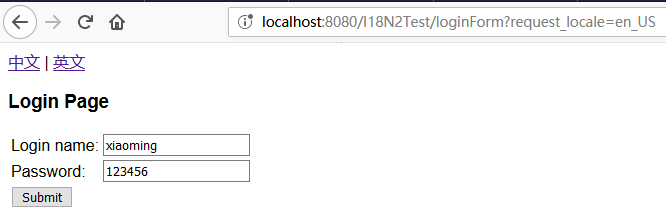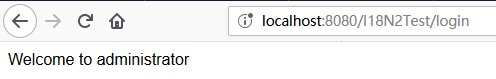5.2 Spring MVC的国际化处理 5.2.2 基于 Httpsession的国际化
SessionLocaleResolver
SessionLocaleResolver不是默认的语言区琙解析器,需要对其进行显式配置。如果使用它,Spring MVC会从HttpSession作用域中获取用户所设置的语言区域,来确定使用哪个语言区域。
实例 基于Httpsession的国际化实现
1
2
3
4
5
6
7
8
9
10
11
12
13
14
15
16
17
18
19
20
21
22
23
24
25
26
27
28
29
30
31
32
33
34
| <%@ page language="java" contentType="text/html; charset=UTF-8" pageEncoding="UTF-8"%>
<%@taglib prefix="form" uri="http://www.springframework.org/tags/form"%>
<%@taglib prefix="spring" uri="http://www.springframework.org/tags"%>
<!DOCTYPE html>
<html>
<head>
<meta http-equiv="Content-Type" content="text/html; charset=UTF-8">
<title>测试基于SessionLocaleResolver的国际化</title>
</head>
<body>
<!-- 用户可以选择切换语言环境 -->
<a href="loginForm?request_locale=zh_CN">中文</a> |
<a href="loginForm?request_locale=en_US">英文</a>
<br />
<h3>
<spring:message code="title" />
</h3>
<form:form modelAttribute="user" method="post" action="login">
<table>
<tr>
<td><spring:message code="loginname" /></td>
<td><form:input path="loginname" /></td>
</tr>
<tr>
<td><spring:message code="password" /></td>
<td><form:input path="password" /></td>
</tr>
<tr>
<td><input type="submit" value="<spring:message code="submit"/>" /></td>
</tr>
</table>
</form:form>
</body>
</html>
|
在loginForm.jsp页面的最上面增加了两个超链接,分别用于切换中文和英文语言环境。注意请求后面的参数request_locale,如果请求中文环境则传递的值是”zh_CN“,如果请求英文环境则传递的值是”en_US“.
springmvc-config.xml
1
2
3
4
5
6
7
8
9
10
11
12
13
14
15
16
17
18
19
20
21
22
23
24
25
26
27
28
29
30
31
32
33
34
35
36
37
38
39
40
41
| <beans
xmlns="http://www.springframework.org/schema/beans"
xmlns:xsi="http://www.w3.org/2001/XMLSchema-instance"
xmlns:context="http://www.springframework.org/schema/context"
xmlns:mvc="http://www.springframework.org/schema/mvc"
xmlns:p="http://www.springframework.org/schema/p"
xsi:schemaLocation="http://www.springframework.org/schema/mvc
http://www.springframework.org/schema/mvc/spring-mvc-4.3.xsd
http://www.springframework.org/schema/beans
http://www.springframework.org/schema/beans/spring-beans.xsd
http://www.springframework.org/schema/context
http://www.springframework.org/schema/context/spring-context-4.3.xsd">
<context:component-scan base-package="org.fkit"/>
<mvc:annotation-driven/>
<mvc:default-servlet-handler/>
<bean
id="viewResolver"
class="org.springframework.web.servlet.view.InternalResourceViewResolver"
p:prefix="/WEB-INF/content/"
p:suffix=".jsp"/>
<bean
id="messageSource"
class="org.springframework.context.support.ResourceBundleMessageSource"
p:basenames="message"
p:defaultEncoding="utf-8"/>
<mvc:interceptors>
<bean class="org.springframework.web.servlet.i18n.LocaleChangeInterceptor"/>
</mvc:interceptors>
<bean
id="localeResolver"
class="org.springframework.web.servlet.i18n.SessionLocaleResolver"/>
</beans>
|
国际化配置
1
2
3
4
5
6
7
8
9
10
11
|
<bean
id="messageSource"
class="org.springframework.context.support.ResourceBundleMessageSource"
p:basenames="message"
p:defaultEncoding="utf-8"/>
<bean
id="localeResolver"
class="org.springframework.web.servlet.i18n.SessionLocaleResolver"/>
|
UserController.java
1
2
3
4
5
6
7
8
9
10
11
12
13
14
15
16
17
18
19
20
21
22
23
24
25
26
27
28
29
30
31
32
33
34
35
36
37
38
39
40
41
42
43
44
45
46
47
48
49
50
51
52
53
54
| @Controller
public class UserController {
@RequestMapping(value = "/loginForm")
public String loginForm(String request_locale, Model model, HttpServletRequest request)
{
System.out.println("request_locale = " + request_locale);
if (request_locale != null)
{
if (request_locale.equals("zh_CN"))
{
Locale locale = new Locale("zh", "CN");
request.getSession()
.setAttribute(SessionLocaleResolver.LOCALE_SESSION_ATTRIBUTE_NAME, locale);
}
else if (request_locale.equals("en_US"))
{
Locale locale = new Locale("en", "US");
request.getSession()
.setAttribute(SessionLocaleResolver.LOCALE_SESSION_ATTRIBUTE_NAME, locale);
}
else
{
request.getSession().setAttribute(
SessionLocaleResolver.LOCALE_SESSION_ATTRIBUTE_NAME,
LocaleContextHolder.getLocale());
}
}
User user = new User();
model.addAttribute("user", user);
return "loginForm";
}
@PostMapping(value = "/login")
public String login(@ModelAttribute User user, Model model, HttpServletRequest request)
{
if (user.getLoginname() != null && user.getLoginname().equals("xiaoming")
&& user.getPassword() != null && user.getPassword().equals("123456"))
{
RequestContext requestContext = new RequestContext(request);
String username = requestContext.getMessage("username");
user.setUsername(username);
model.addAttribute("user", user);
return "success";
}
return "error";
}
}
|
loginForm方法根据提交的 request_ locale参数值,获取 Session对象,并调用setAttribute方法进行语言环境切换。
测试
进入登陆表单,默认显示英文.如下图所示:
![这里有一张图片]()
切换中文环境
点击中文链接,切换中文环境.如下图所示:
![这里有一张图片]()
填写账户密码,登陆,效果如下图:
![这里有一张图片]()
切换英文环境
填写表单:
![这里有一张图片]()
登陆效果:
![这里有一张图片]()